规则链页面
规则链管理UI页面显示配置的租户规则链表每个规则链都有一个单独的卡,你可以执行以下操作:
- 导入或创建新规则链
- 将规则链导出到JSON
- 将规则链标记为Root Rule Chain
- 删除规则链
有关更多详细信息请参见规则引擎文档。
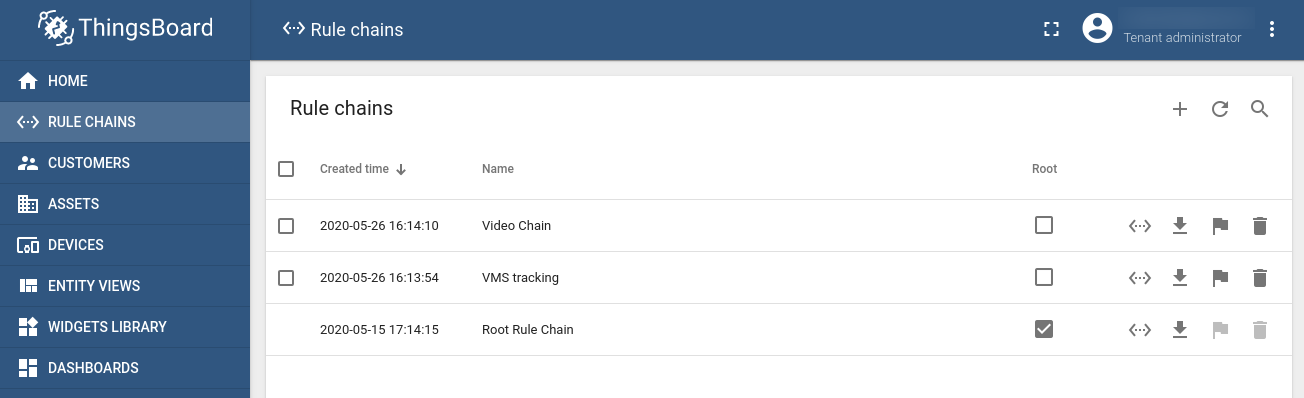
规则链导入/导出
规则链出口
你可以将规则链导出为JSON格式并将其导入到相同或其他ThingsBoard实例。
为了导出规则链你应该导航到规则链页面,然后单击位于特定规则链卡上的导出按钮。
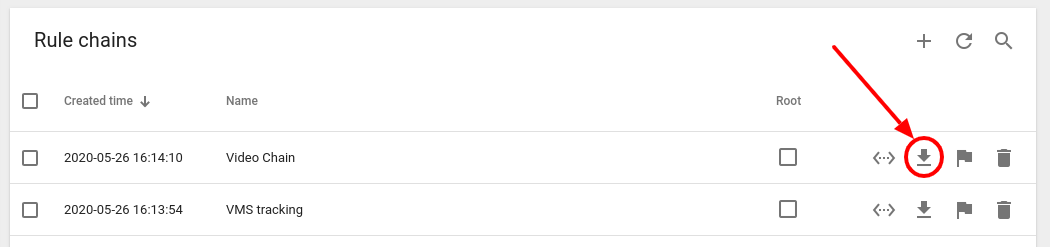
规则导入
要导入规则链你应该导航到规则链页面然后单击屏幕右下角的大“+”按钮然后单击导入按钮。
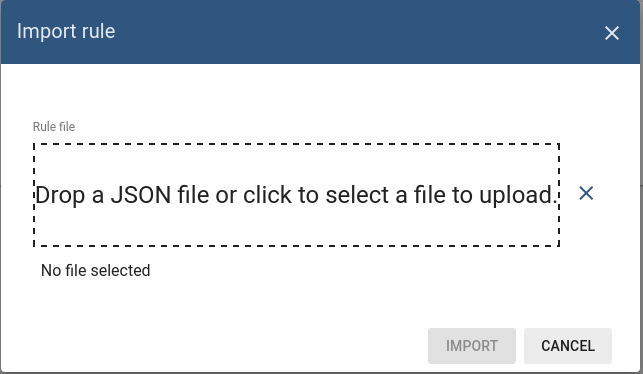
注意1:所有导入的规则链不是Root Rule Chains。
注意2:如果导入的规则链包含对其他规则链的引用(通过“规则链”节点)则在保存规则链之前你将需要更新这些引用。
故障排查
导入规则时可能出现的问题:
- 保存更改之前应更新通过Rule Chain节点对其他规则链的引用。

