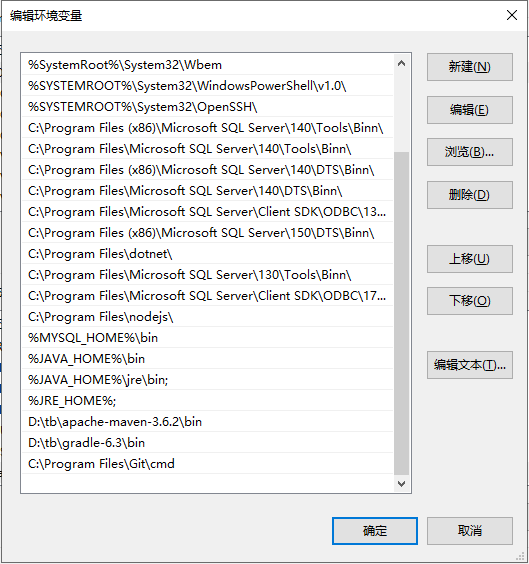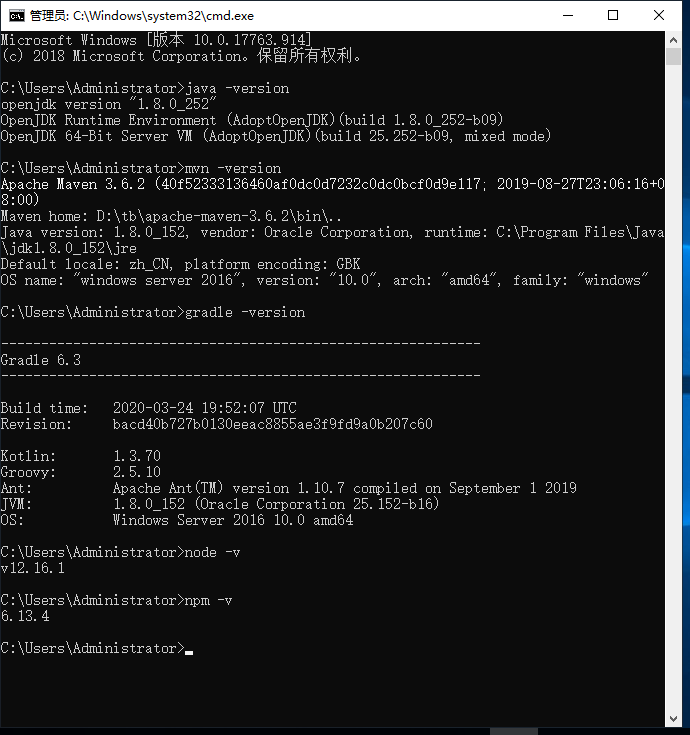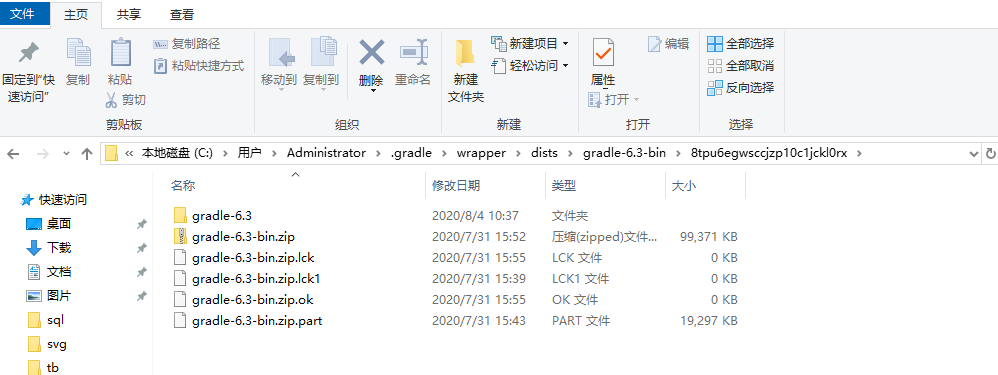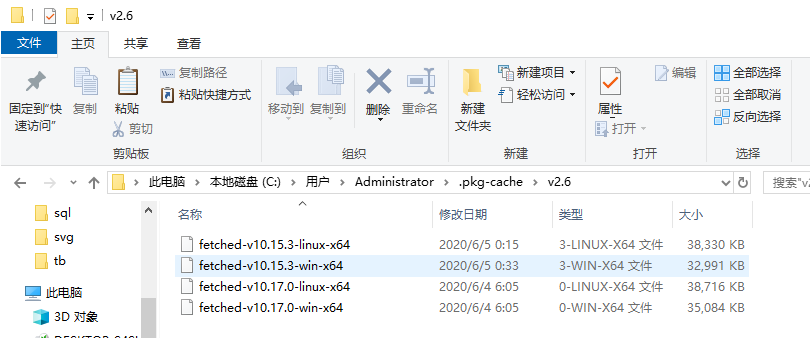本页目录
源码编译
拉取源码
1
| git clone https://github.com/thingsboard/thingsboard.git
|
切换分支
1
| git checkout release-2.5
|
环境变量
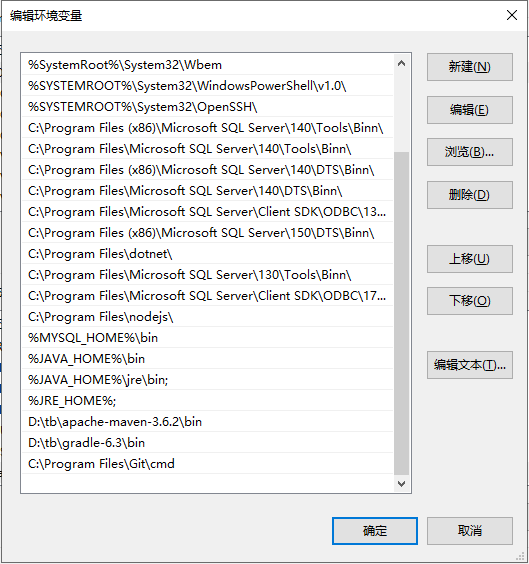
运行环境检查
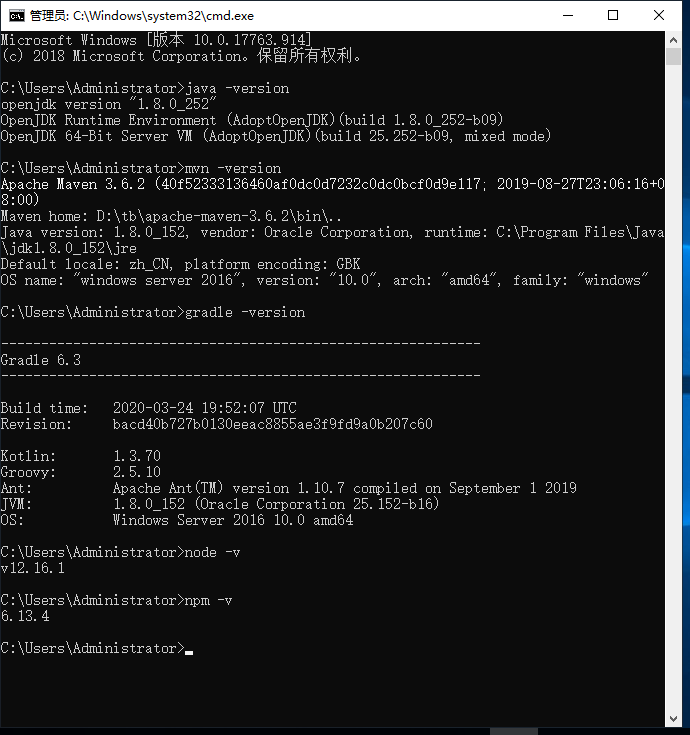
Maven中央仓库设置
1
2
3
4
5
6
| <mirror>
<id>repo1</id>
<name>repo1 maven</name>
<url>https://repo1.maven.org/maven2/</url>
<mirrorOf>central</mirrorOf>
</mirror>
|
npm镜像设置
1
2
3
4
| npm install -g mirror-config-china --registry=http://registry.npm.taobao.org #使用淘宝镜像
npm config get registry #查询当前镜像
npm config rm registry #删除自定义镜像,使用官方镜像
npm info express
|
屏蔽license
在源码根目录找到pom.xml文件并打开,然后查找“license-maven-plugin”内容后,并将整个plugin注释掉
mvn命令编译
1
| mvn clean install -Dmaven.test.skip=true
|
经验总结
- 如果在编译过程中发现gradle的zip文件下载很慢可以手动下载后去对应目录解压,具体演示参见下图
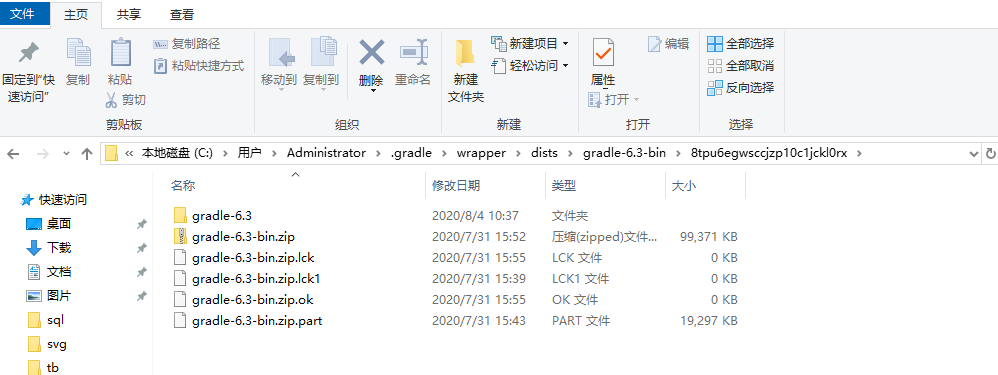
- js-executor这一层项目npm install错误
1
| Failed to execute goal com.github.eirslett:frontend-maven-plugin:1.0:npm (npm install) on project js-executor: Failed to run task: 'npm install' failed.
|
- 原因:本地缓存缺少fetched-v10.15.3-linux-x64和fetched-v10.15.3-win-x64这两个文件
- 解决方法:前往github下载对应文件并重命名,下载地址:https://github.com/zeit/pkg-fetch/releases
- 结果如下图:
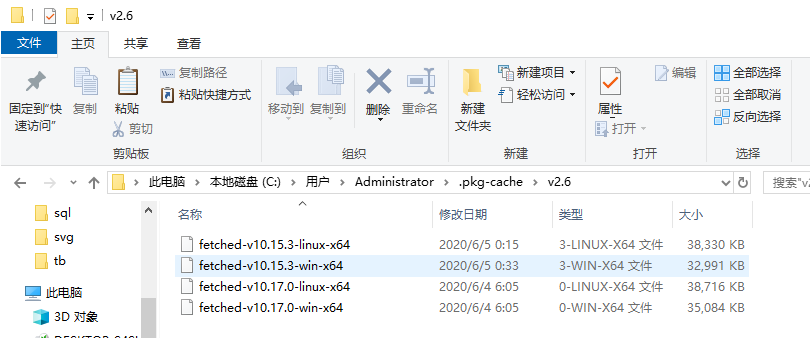
- 如果发现maven或者npm下载太慢的情况,建议多尝试几次,如果还是不行。建议放弃不要把时间浪费在这里,请把有限的精力放在其它工作中,晚上好好睡一觉,第二天早上6:00以前起床试一下,或许有惊喜。(如果你的网络特别糟糕,我只能说我尽力了)