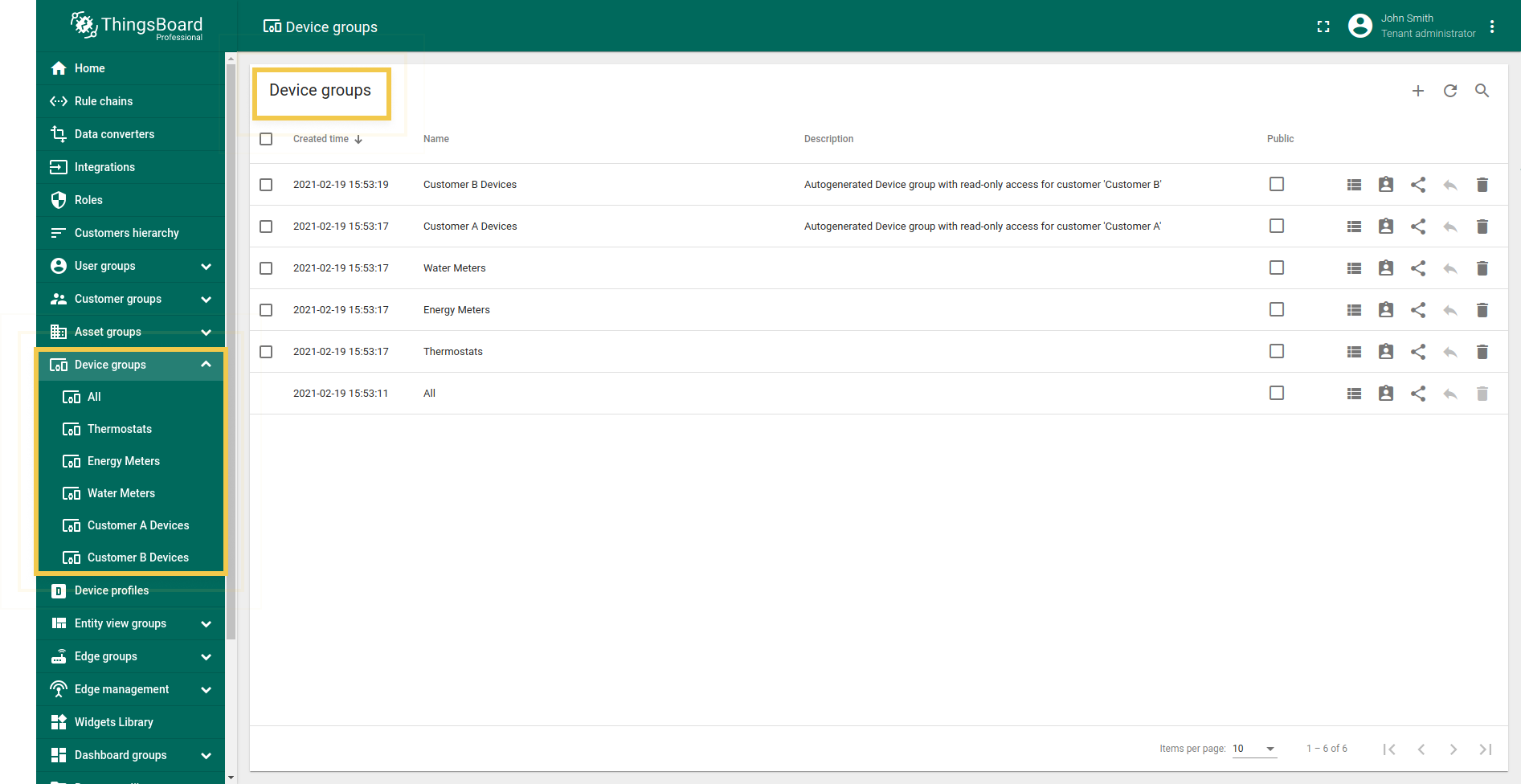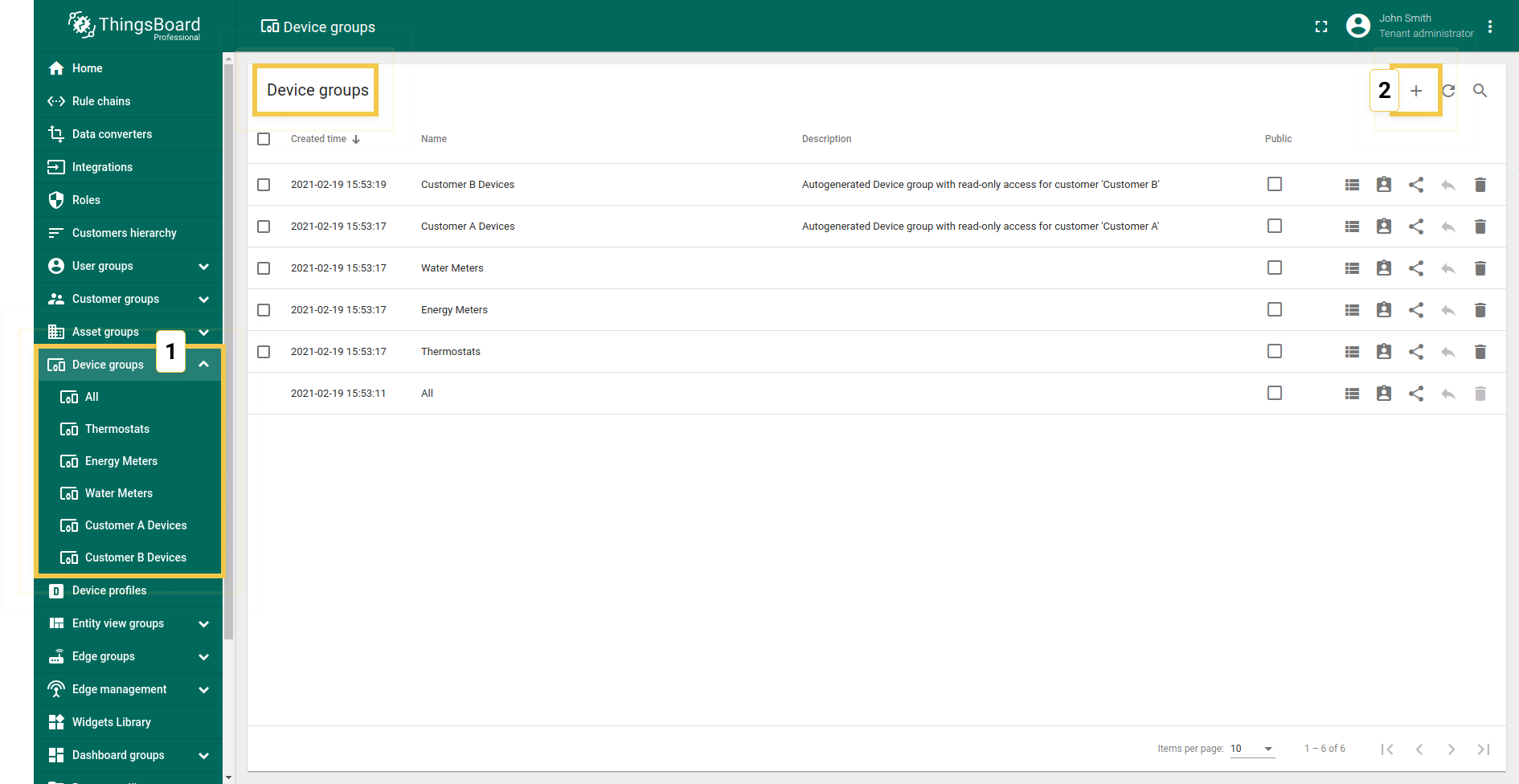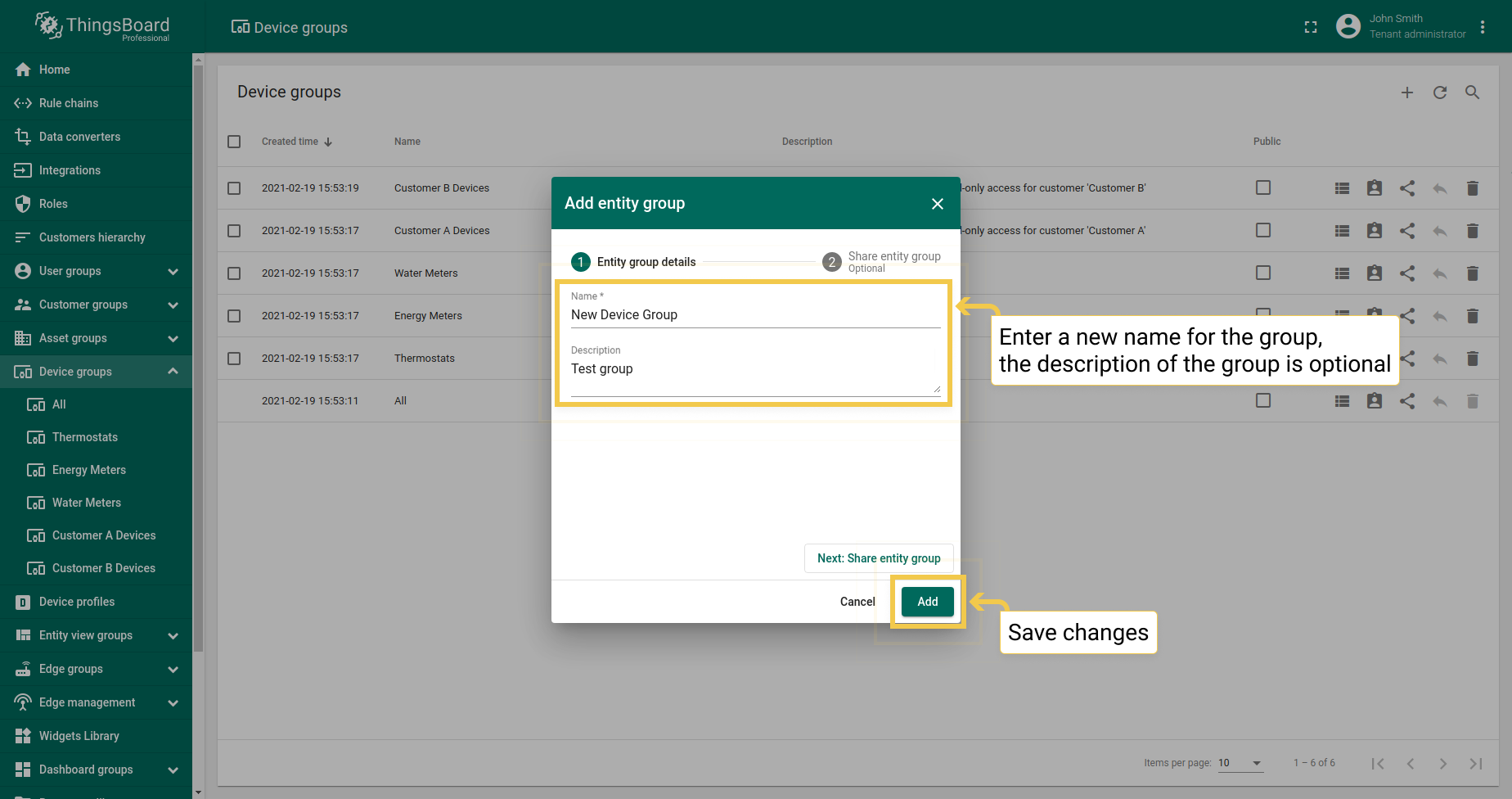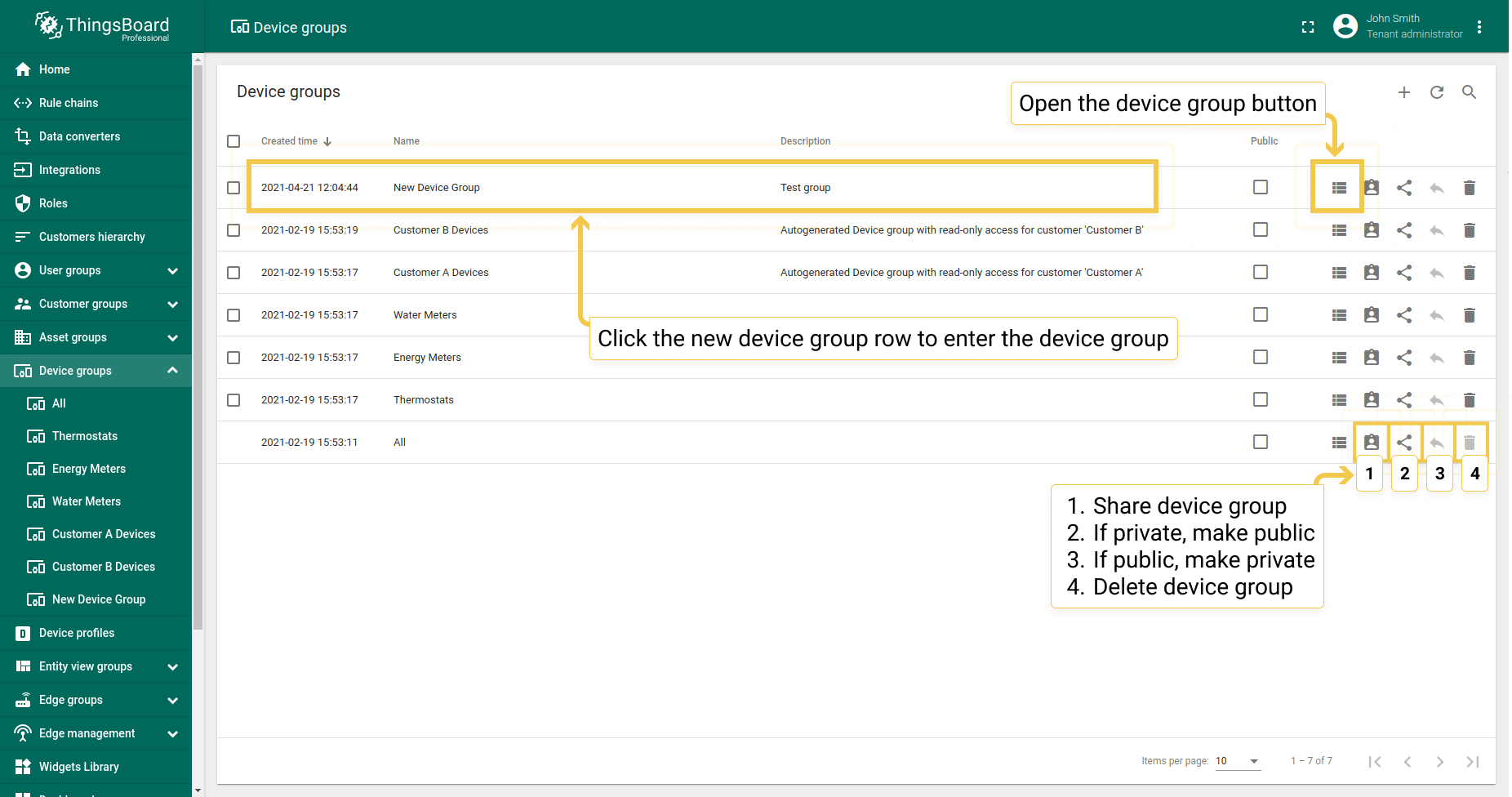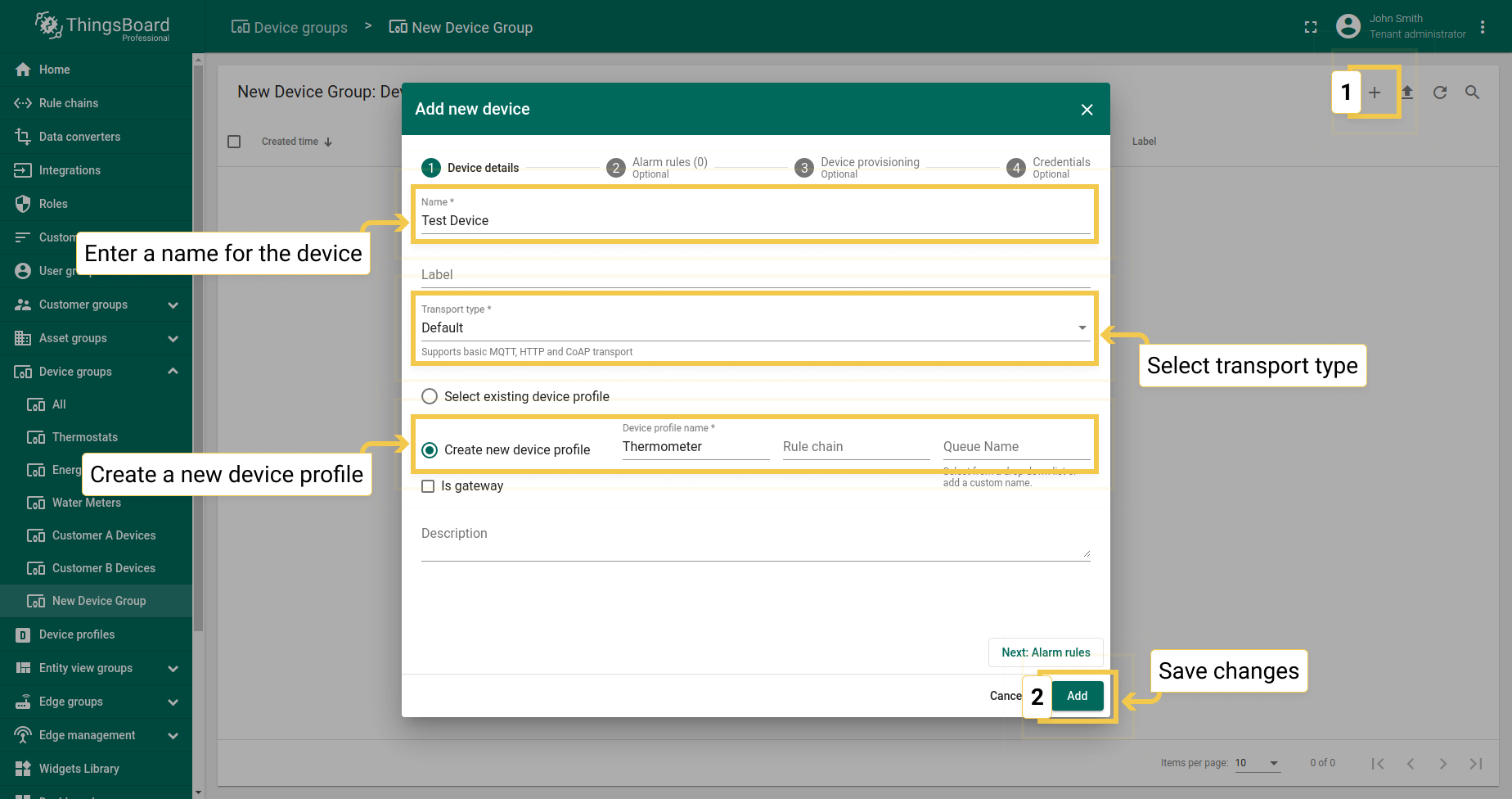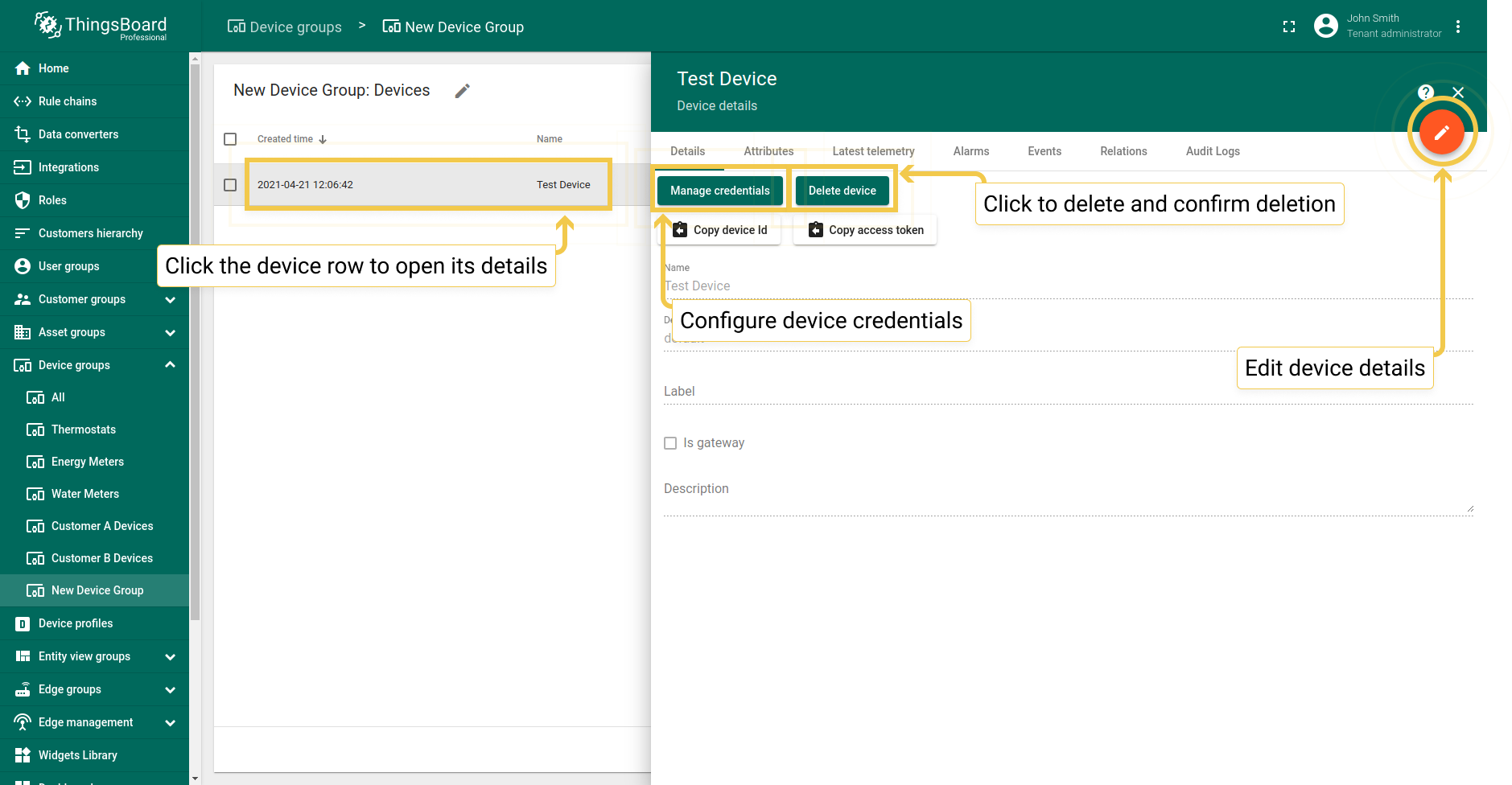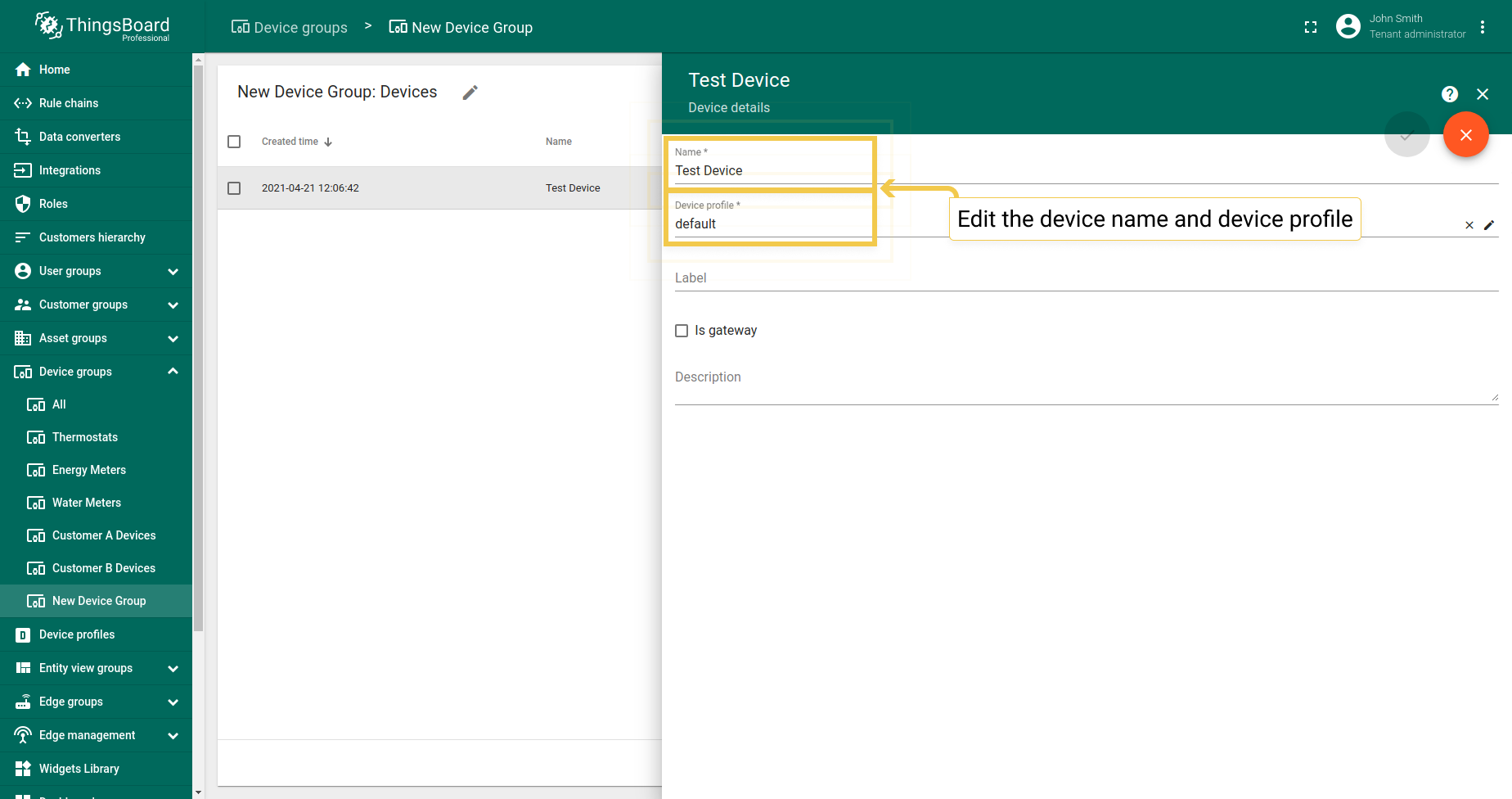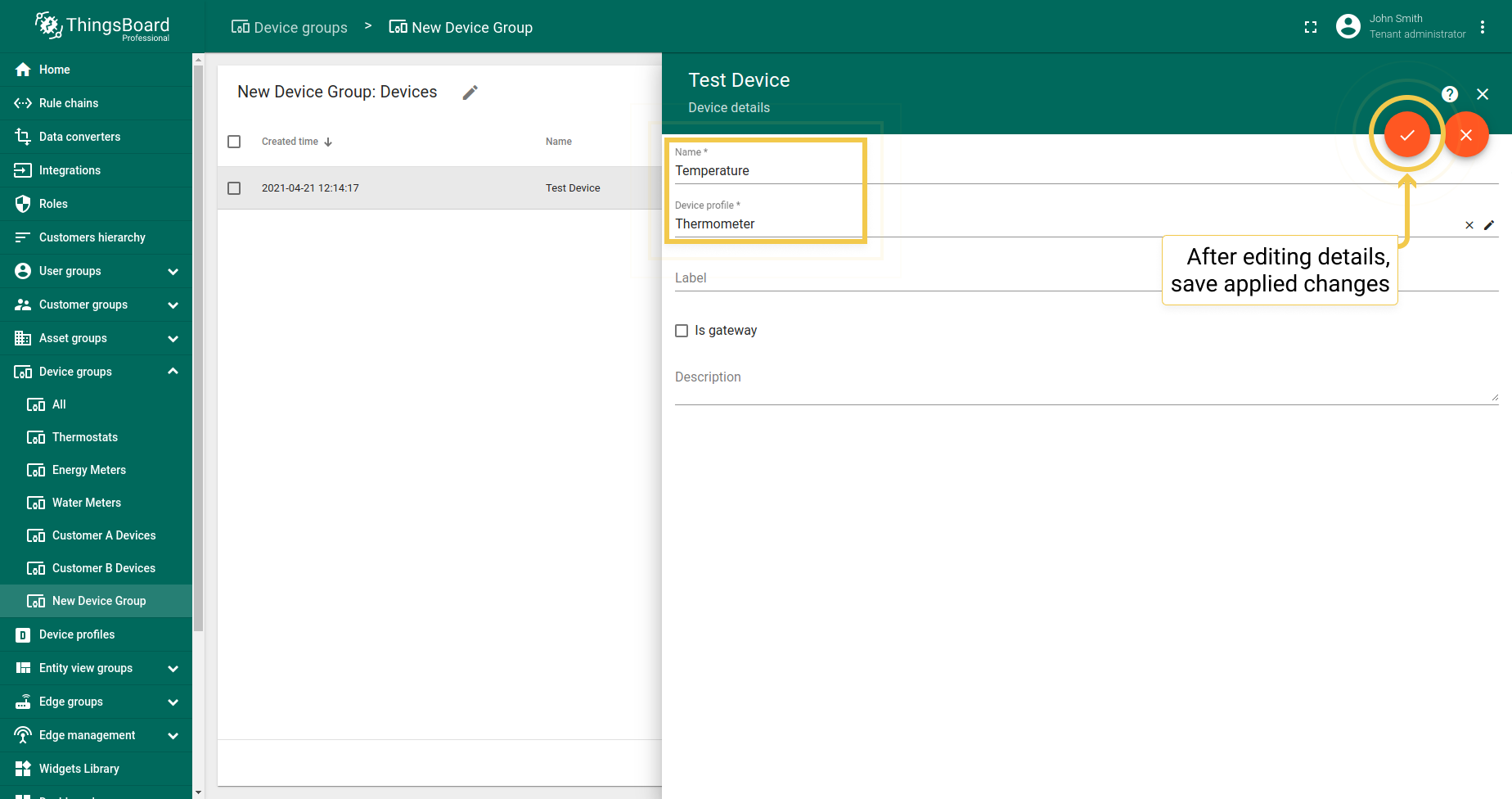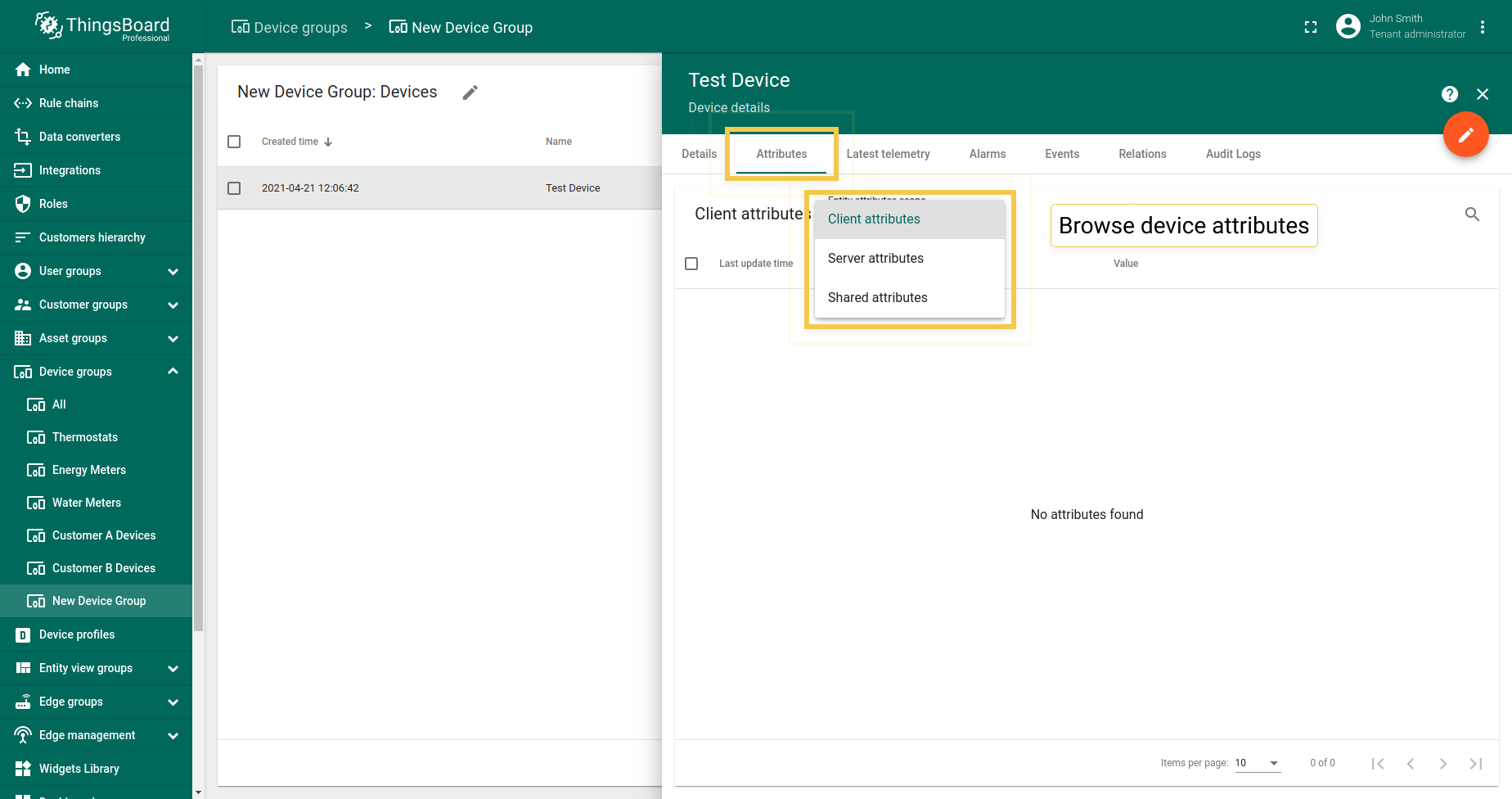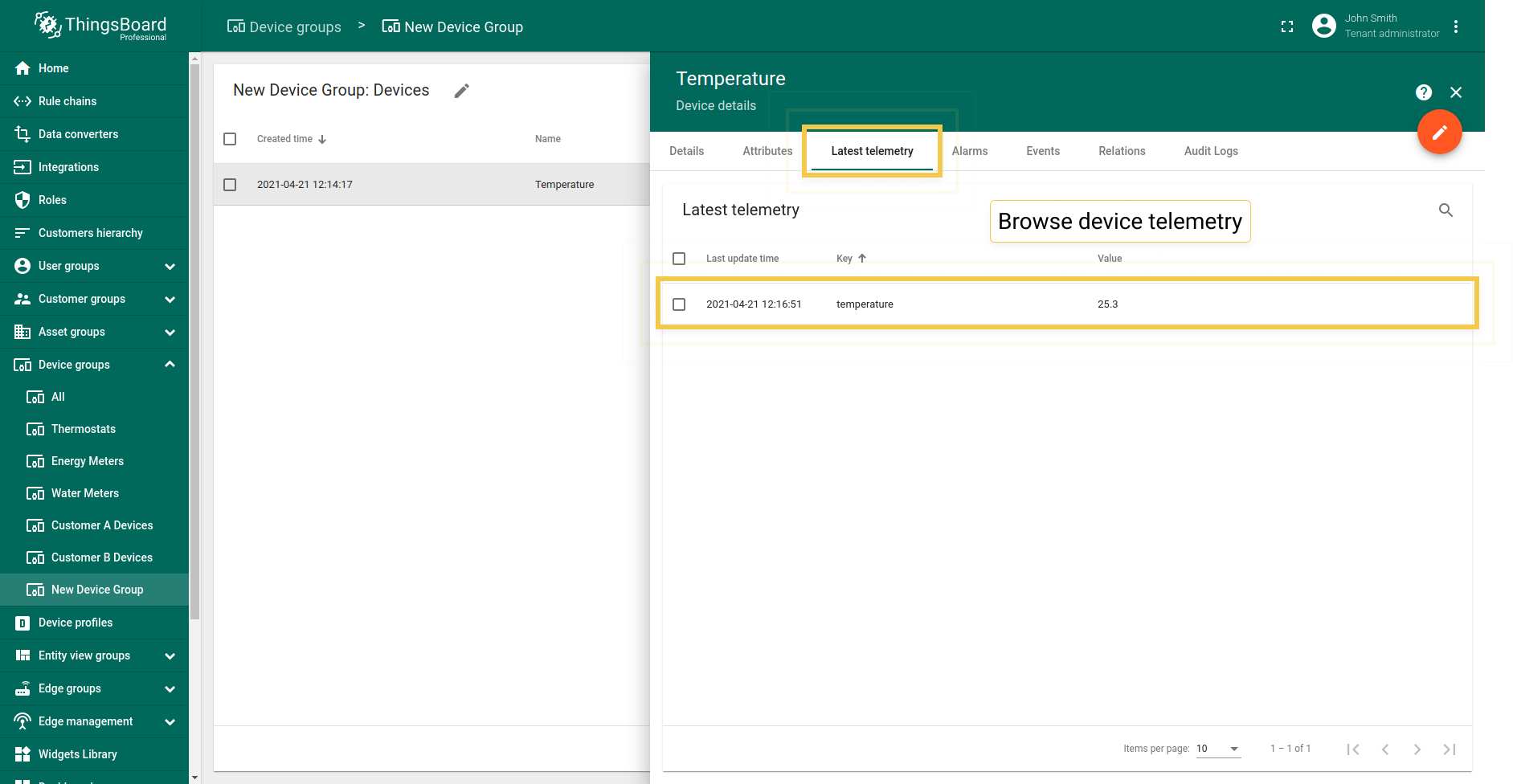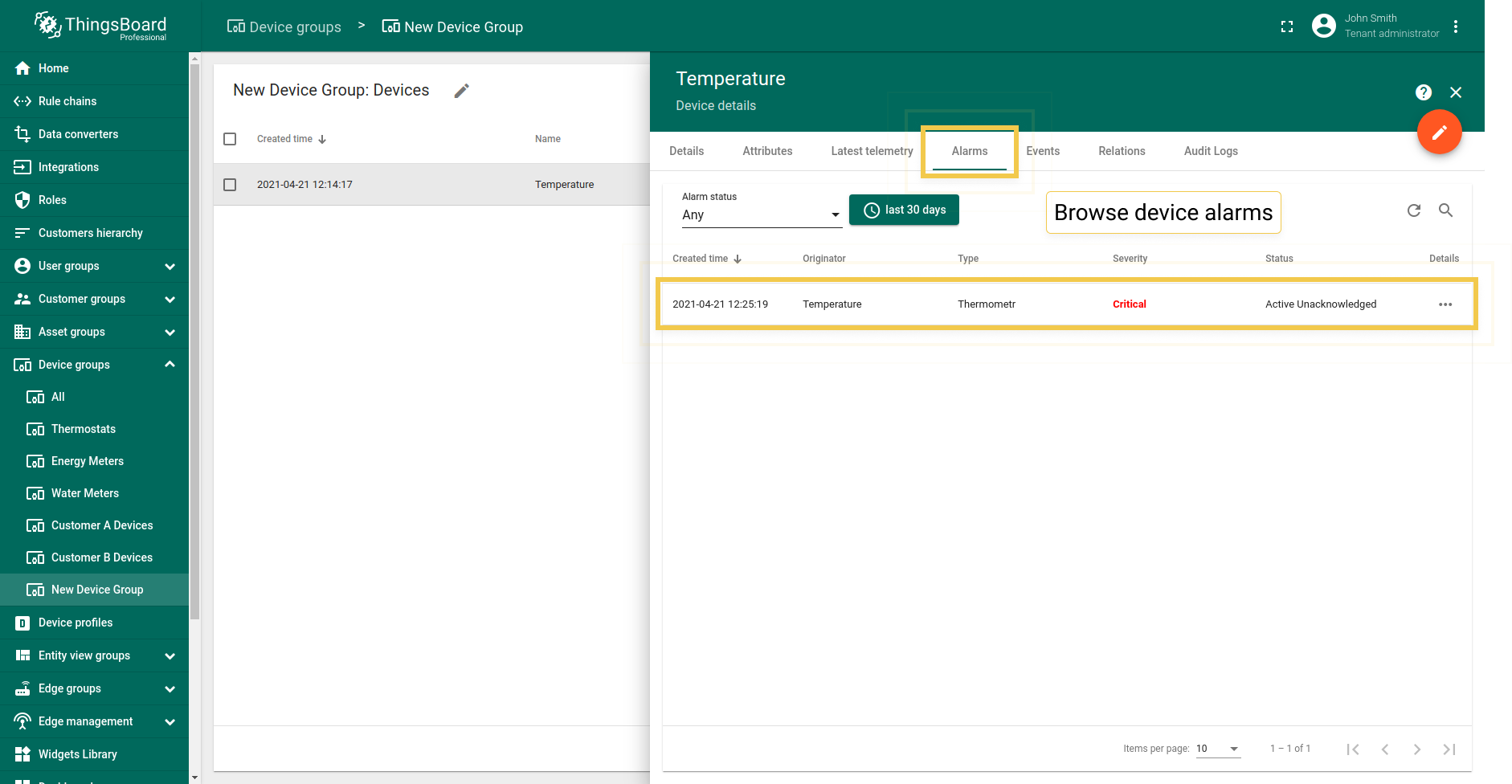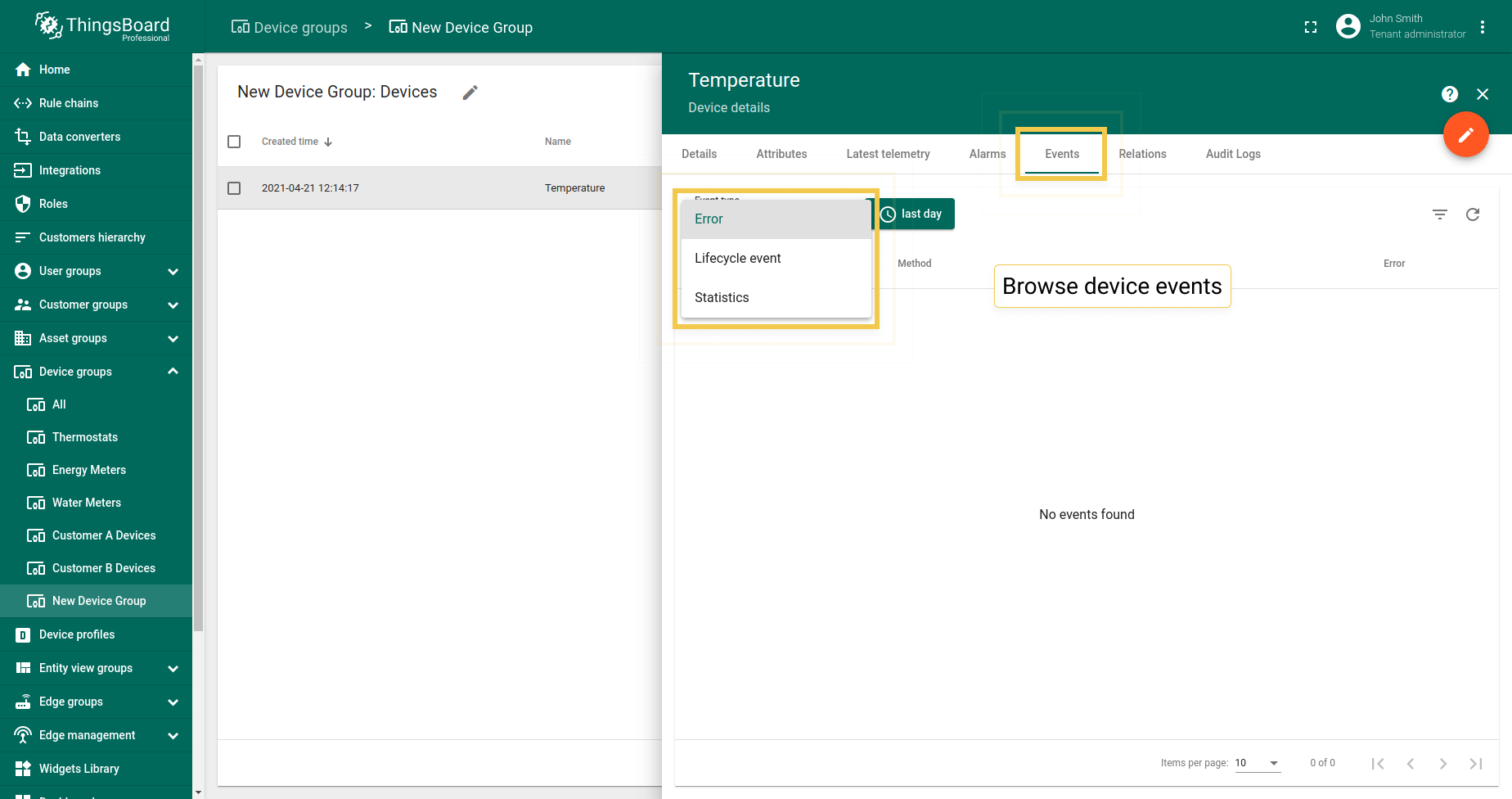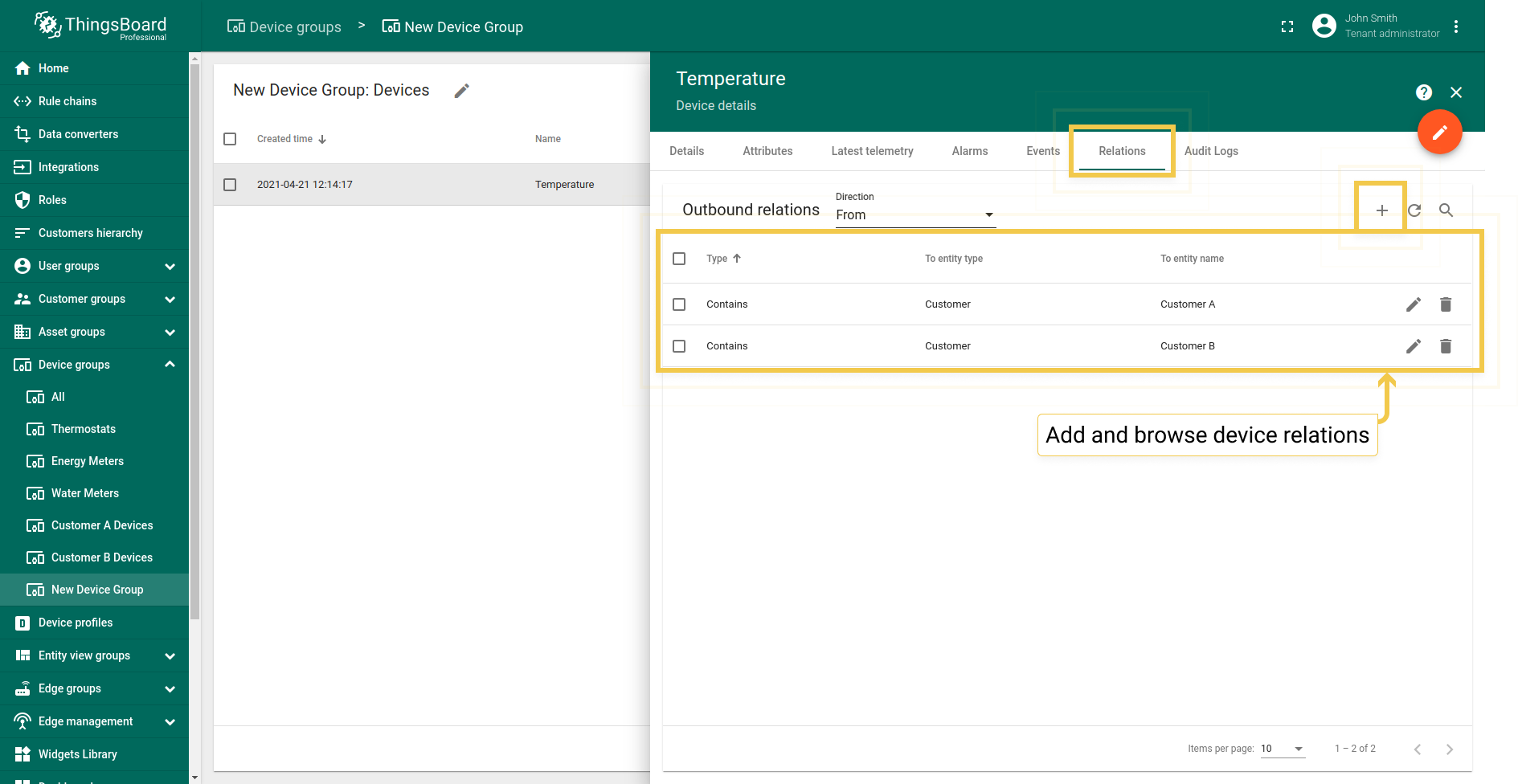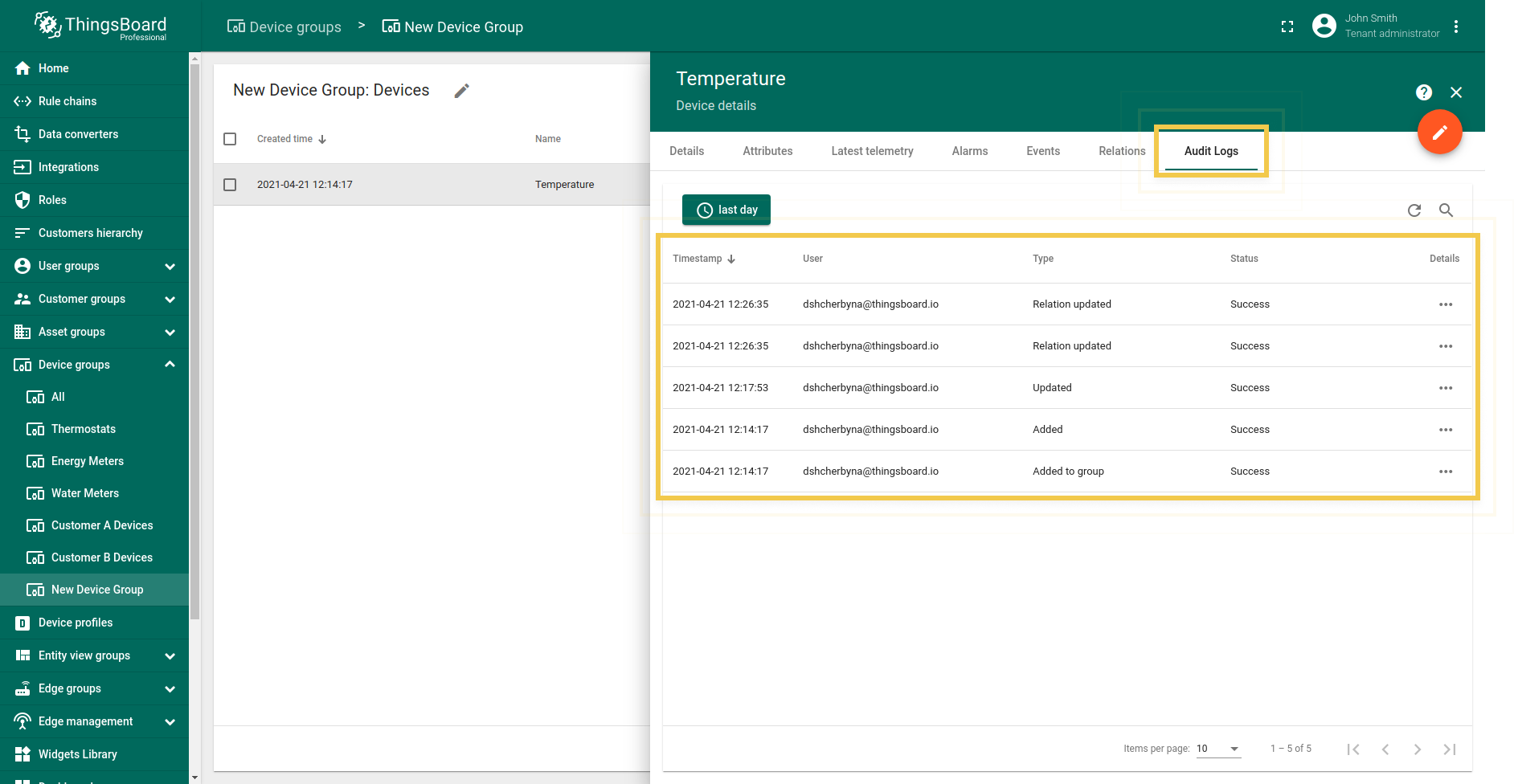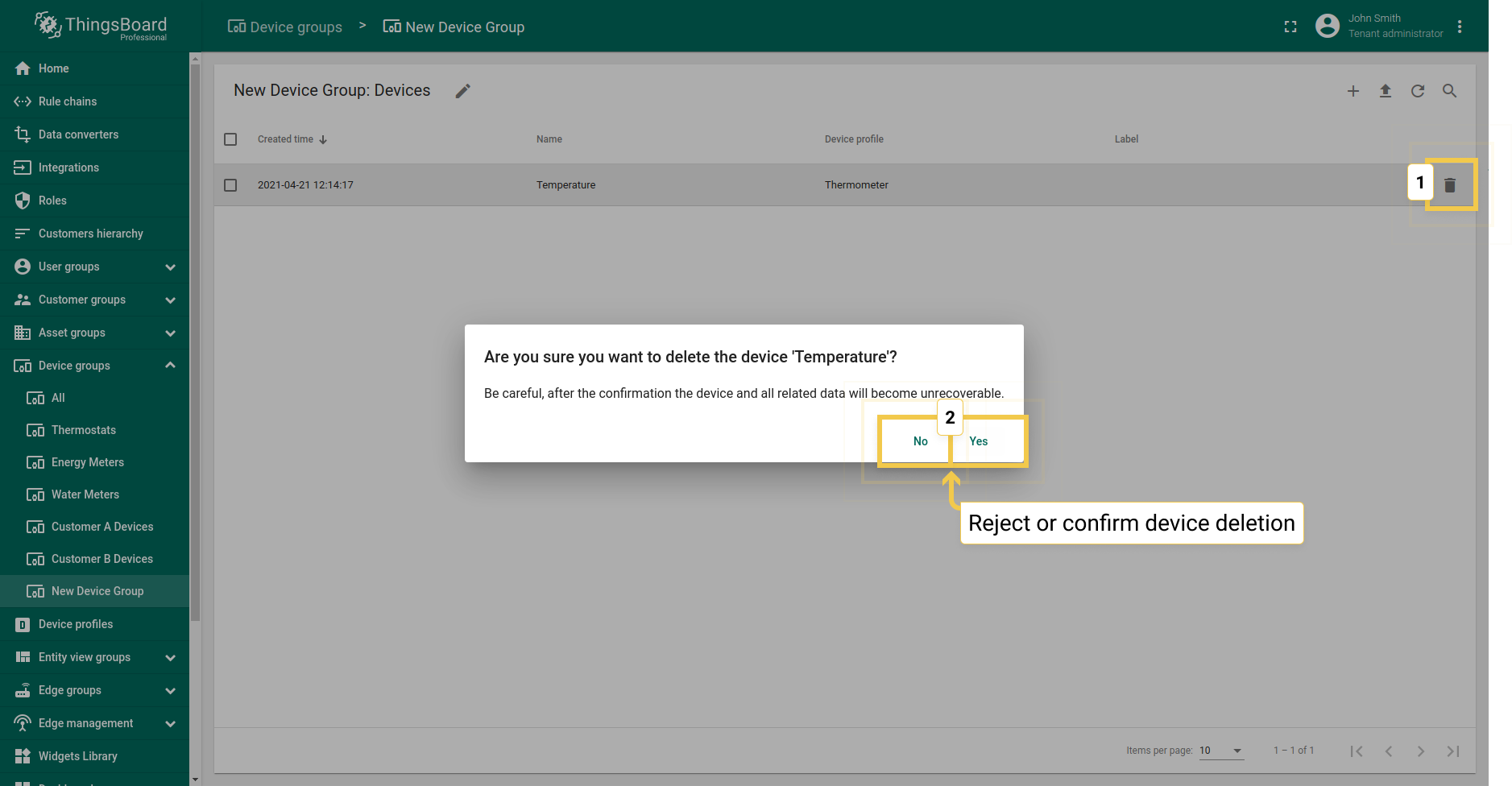介绍
ThingsBoard设备是基本的实体支持使用Web UI和REST API的以下设备管理并生成遥测数据和处理RPC命令。
- Go to Device groups from the main left menu.
添加
每个设备可以同时属于多个组添加新设备步骤参见如下:
- Click the "plus" icon in the upper right corner.
- Input name for the device group and optionally type the description.
- Click on the row or click the bars icon in the end of the row to open the device group.
- To add a new device, click the "plus" icon in the upper right corner. Input name, select transport type and choose either you should create new device profile or select existing one. In the example, we will create a new one. Click the "Add" button in the lower right corner of the dialog to save.
编辑
输入设备详细信息进行编辑步骤参见如下:
- Clicking the device row to open its details, then you can manage credentials of the device, delete device, copy its ID and access token, and edit the device. To edit the device click the "pencil" icon in the upper right corner of the dialog.
- Change name of the device and its profile. Also, you can input label and description, or check the Is gateway box.
- After editing, click the orange check mark to save all applied changes.
属性
属性与实体相关联的静态和半静态键值对。例如序列号,型号,固件版本。
- Tenant administrator and customer users are able to browse device attributes.
遥测
时序数据可用于存储、查询和可视化的时间序列数据点。例如温度,湿度,电池电量。
- Tenant administrator and customer users are able to browse device telemetry data.
警报
警报**是记录设备发生的事件。
- Tenant administrator and customer users are able to browse device alarms.
事件
有助于记录设备的异常情况。
- Tenant administrator and customer users are able to browse events related to a particular device.
事件的文档即将推出。
关系
关系是与其他实体的连接。
- Tenant administrator and customer users are able to manage device relations.
日志
- ThingsBoard provides the ability to track user actions in order to keep an audit log. It is possible to log user actions related to main entities: assets, devices, dashboard, rules, etc.
删除
ThingsBoard租户管理员可以删除设备步骤参见如下:
- Click the trash can icon next to the asset and confirm it in the dialog box.