- Step 1. Create a dashboard to use RPC API in ThingsBoard IoT Gateway
- Step 2. Gateway RPC methods
- Next steps
This guide explains how to use RPC API in ThingsBoard IoT Gateway.
For the purpose of this tutorial, you need:
- Locally installed instance of ThingsBoard platform (In case you are new with ThingsBoard use this ‘how to install’ documentation).
- Installed and configured ThingsBoard IoT Gateway.
Step 1. Create a dashboard to use RPC API in ThingsBoard IoT Gateway
To use the debug terminal we have to add RPC debug terminal widget from Control widget bundle.
To do this we use following steps:
-
Open Dashboards tab;
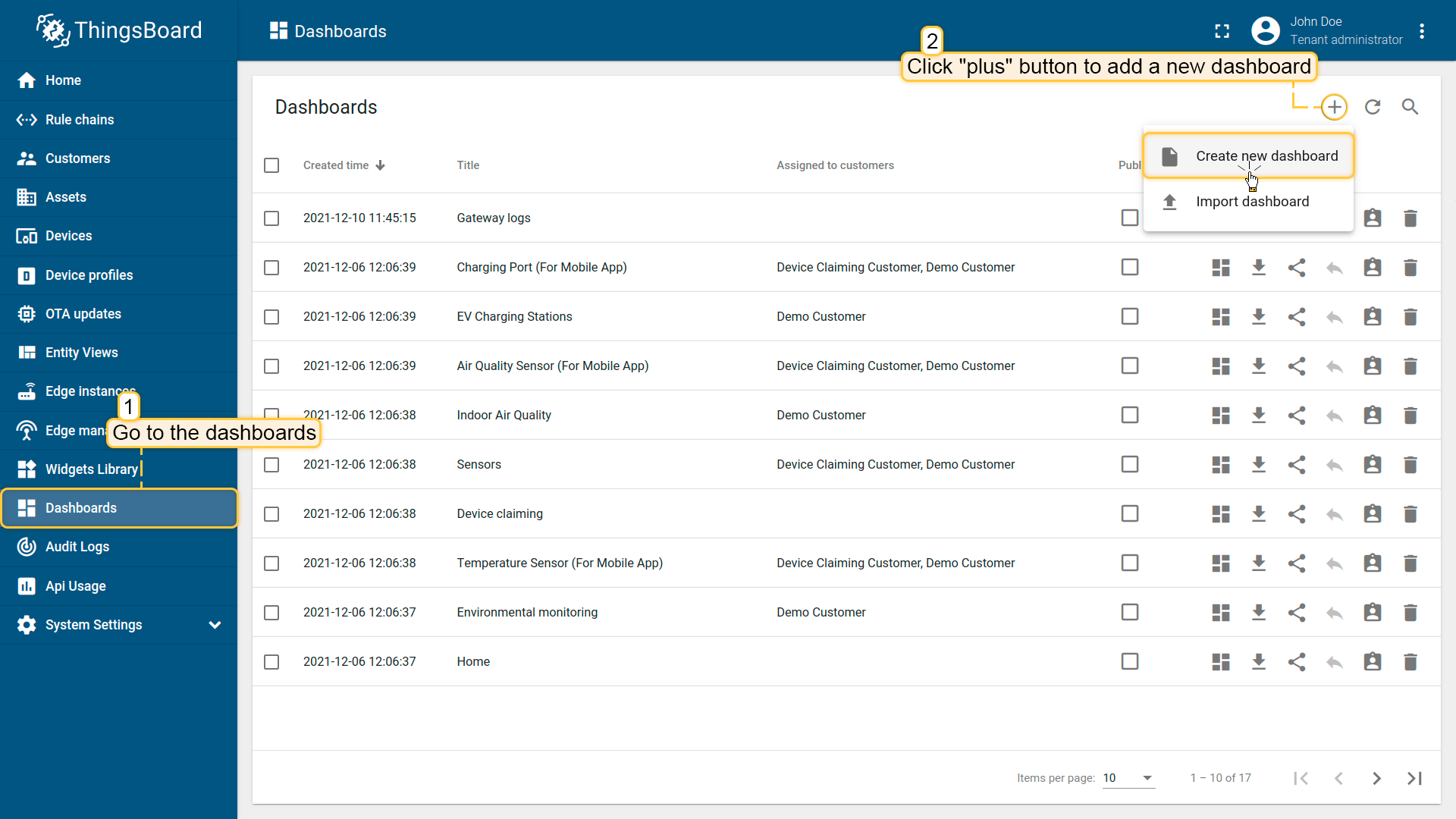
-
Add a new dashboard;
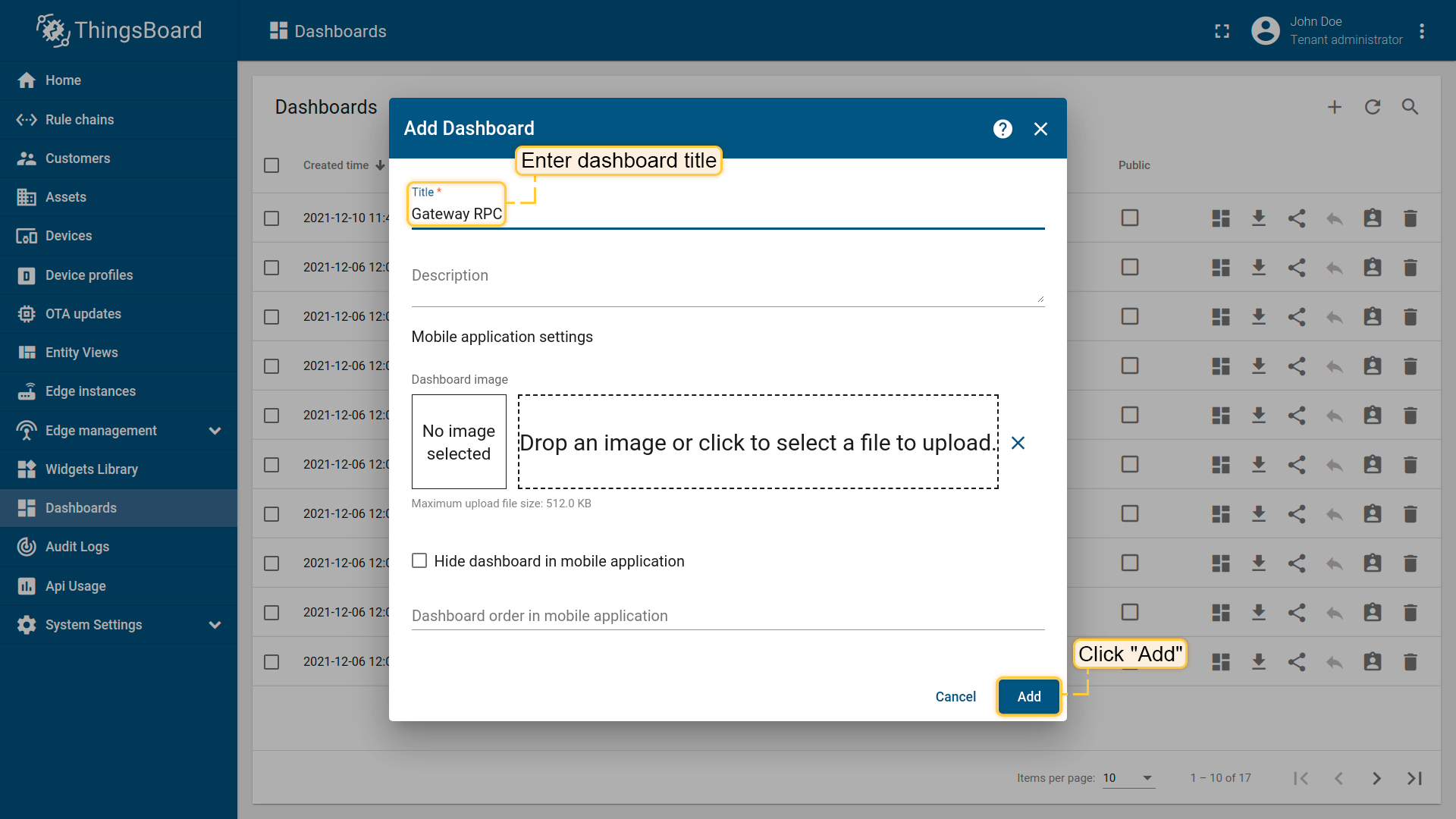
-
Open created dashboard, enter edit mode by clicking pencil button in the bottom right corner and click “Add new widget” button;
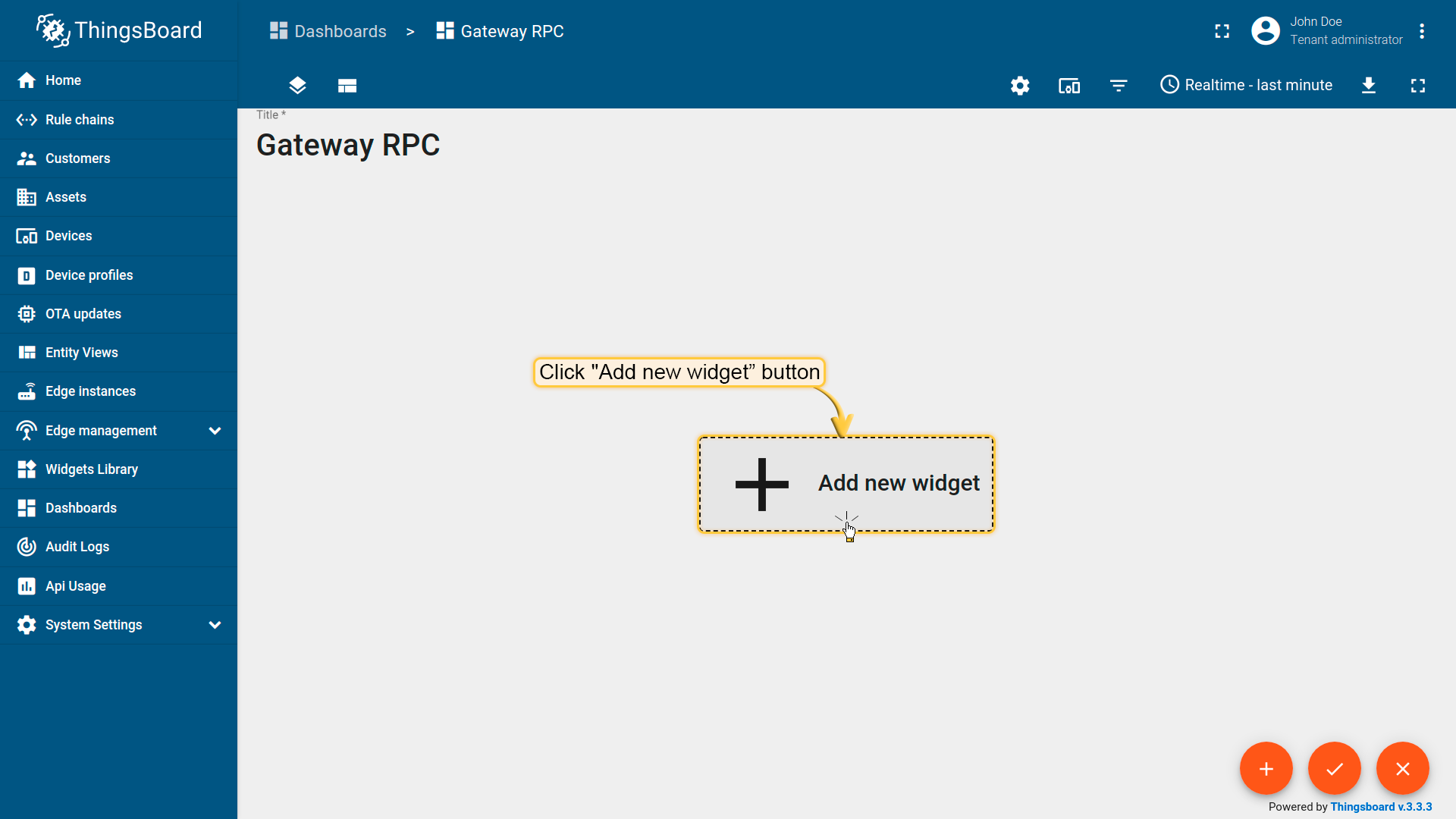
-
Select widget bundle - “Control widgets”;
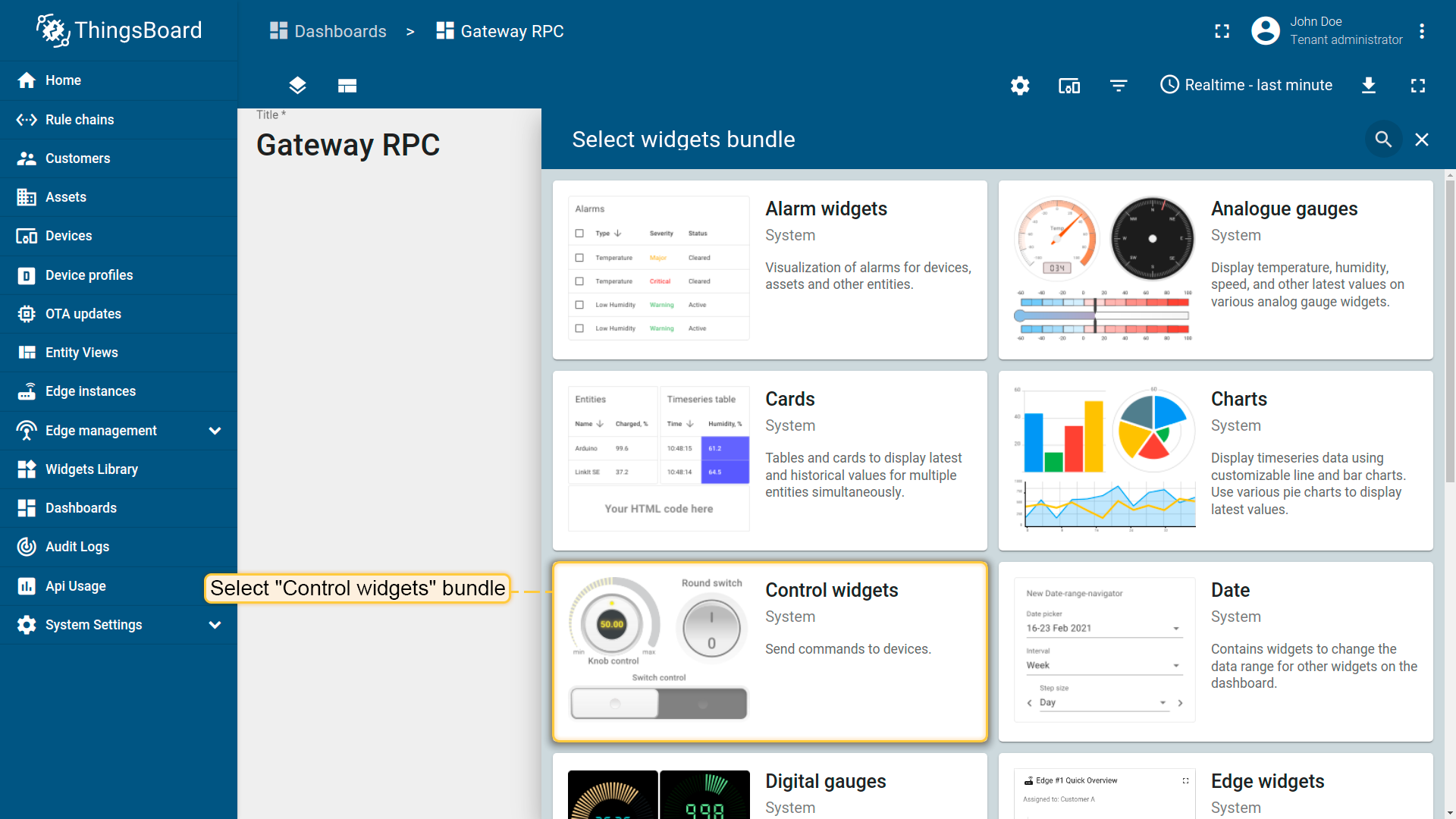
-
Scroll down and select RPC debug terminal widget;
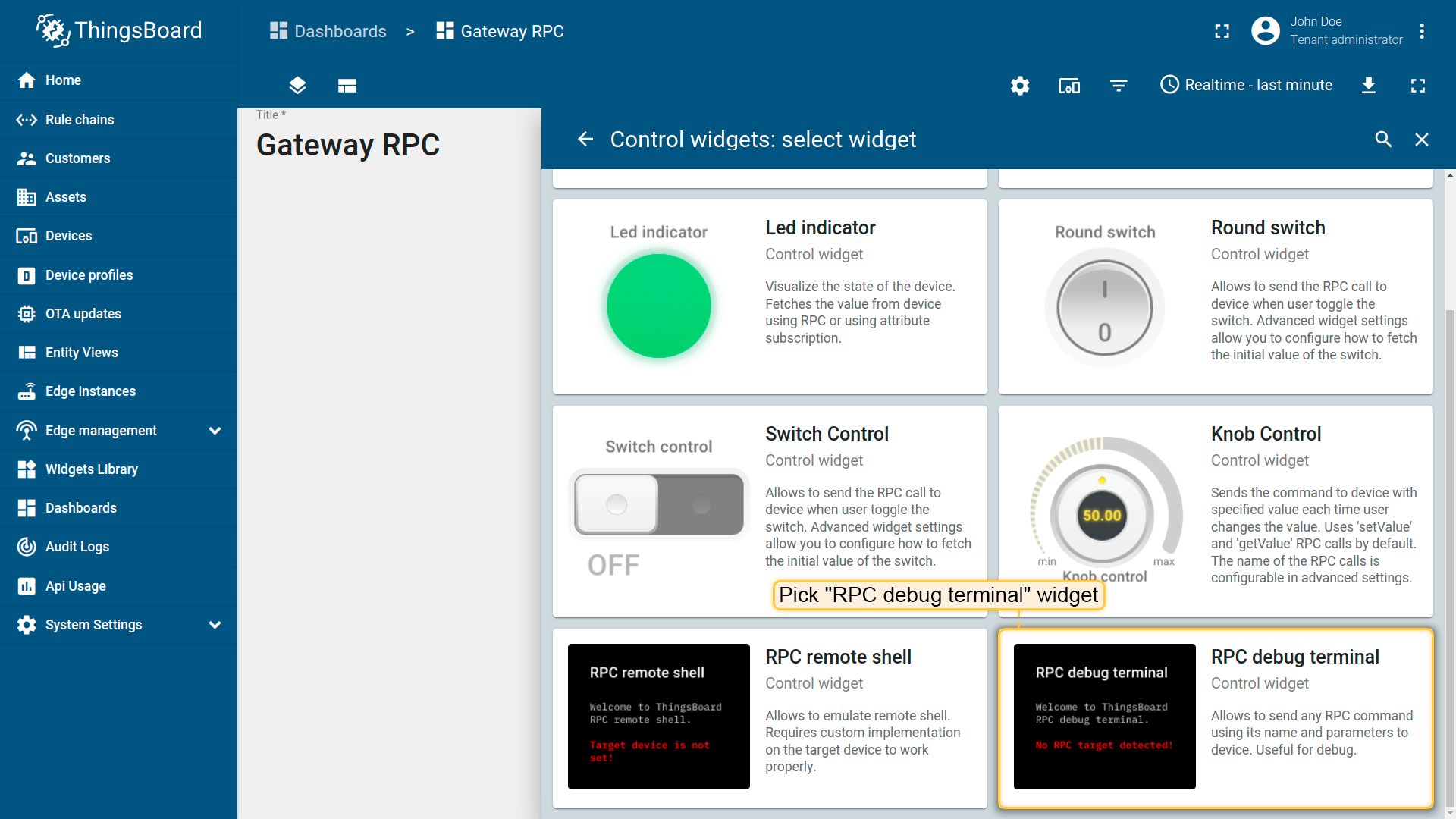
-
We haven’t specify the entity type for the widget so we will create a new one;
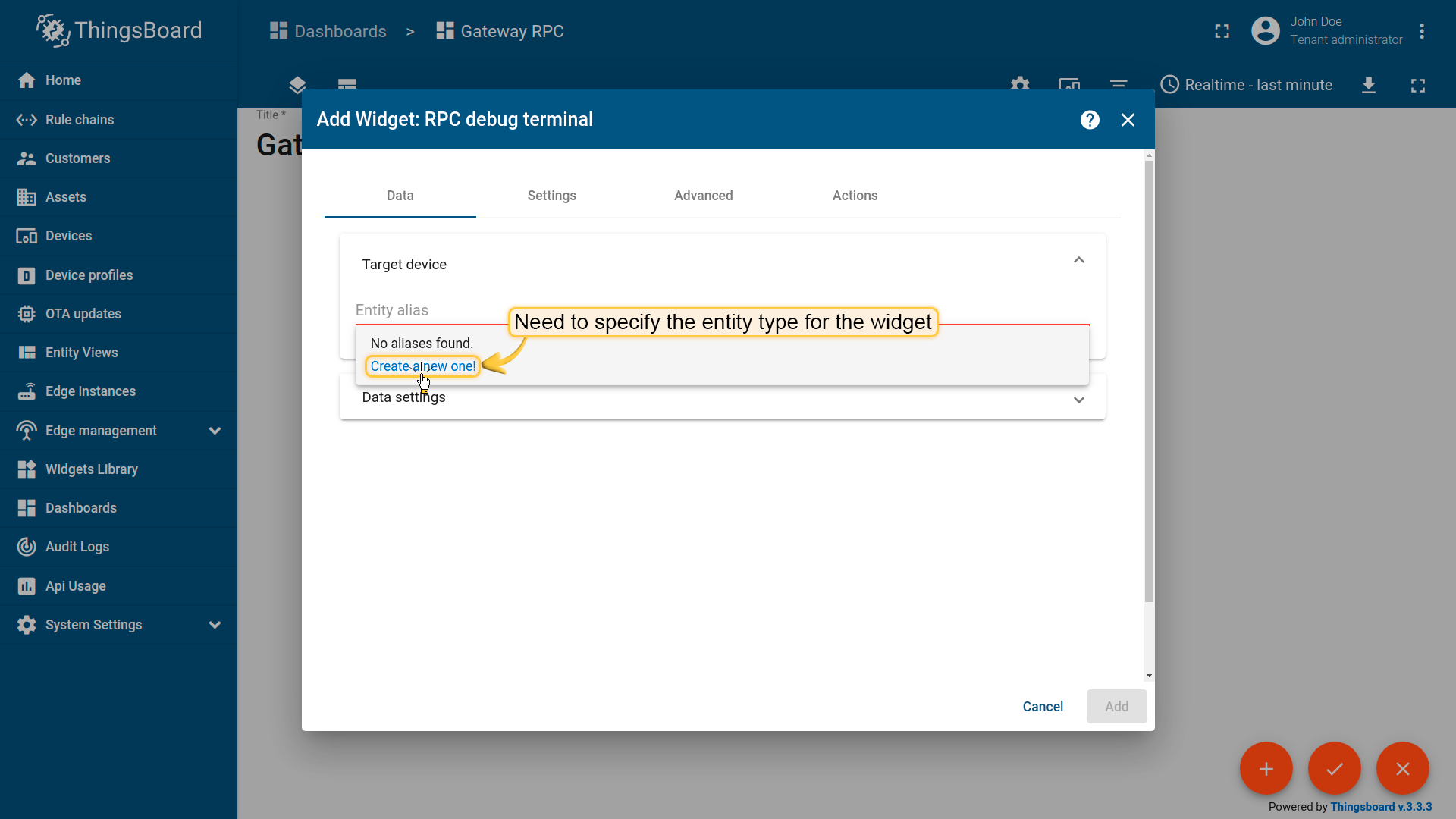
-
Fill in required fields and same the entity. Gateway - is our gateway device;
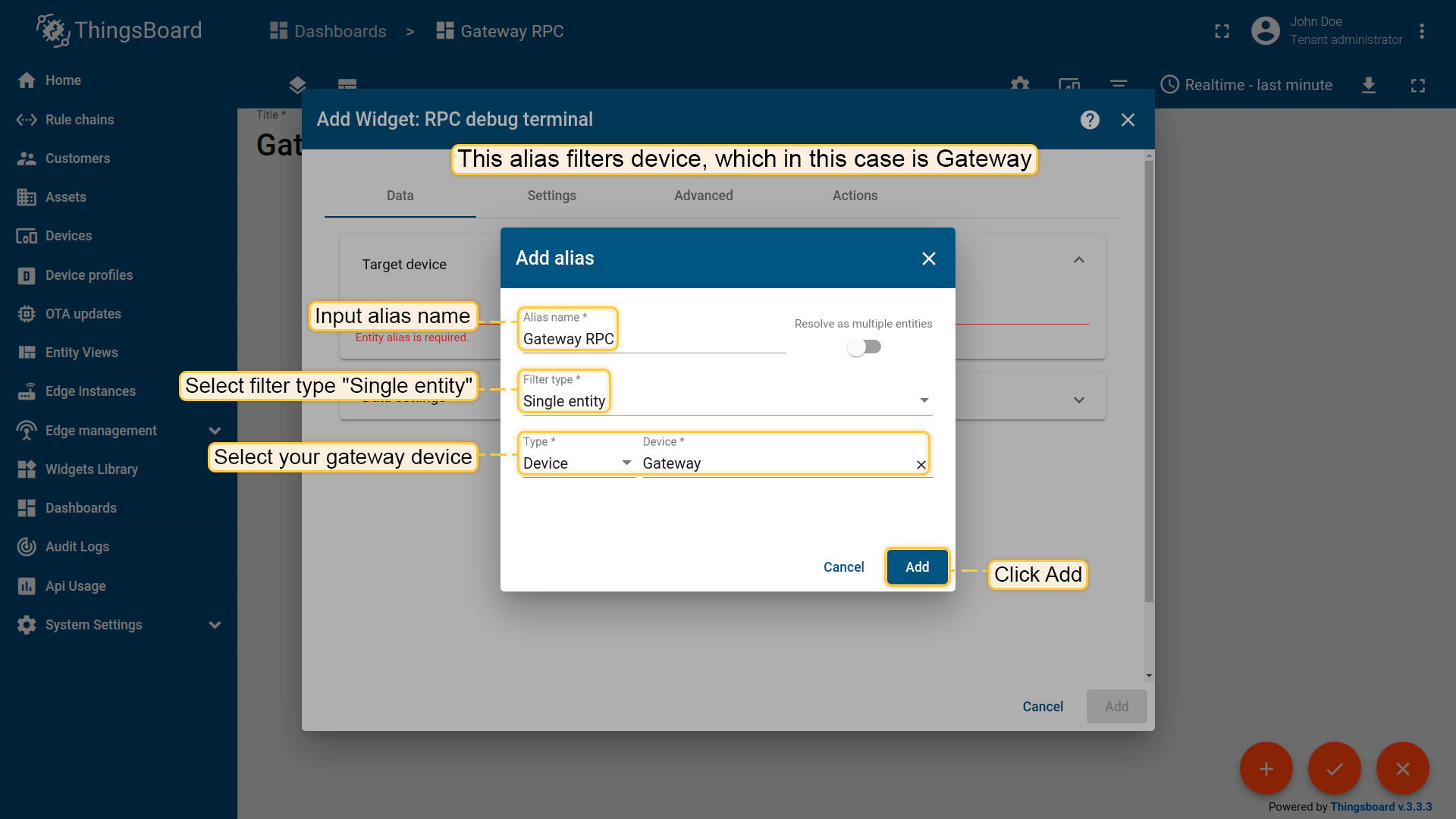
-
Apply all changes;
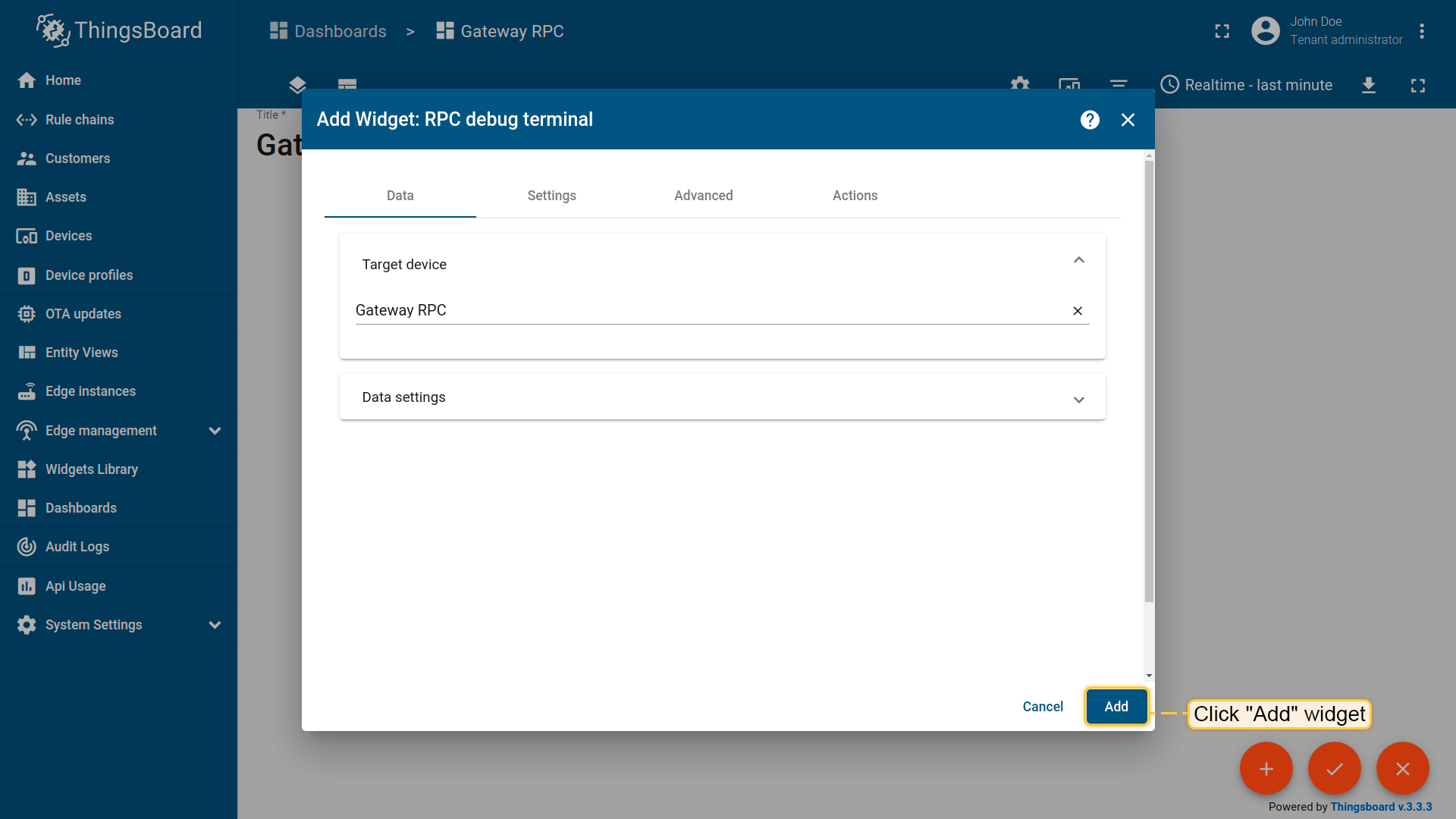
-
The connected widget looks like (Connection setups automatically).
Now you can use Debug Terminal to send RPC requests to the gateway.
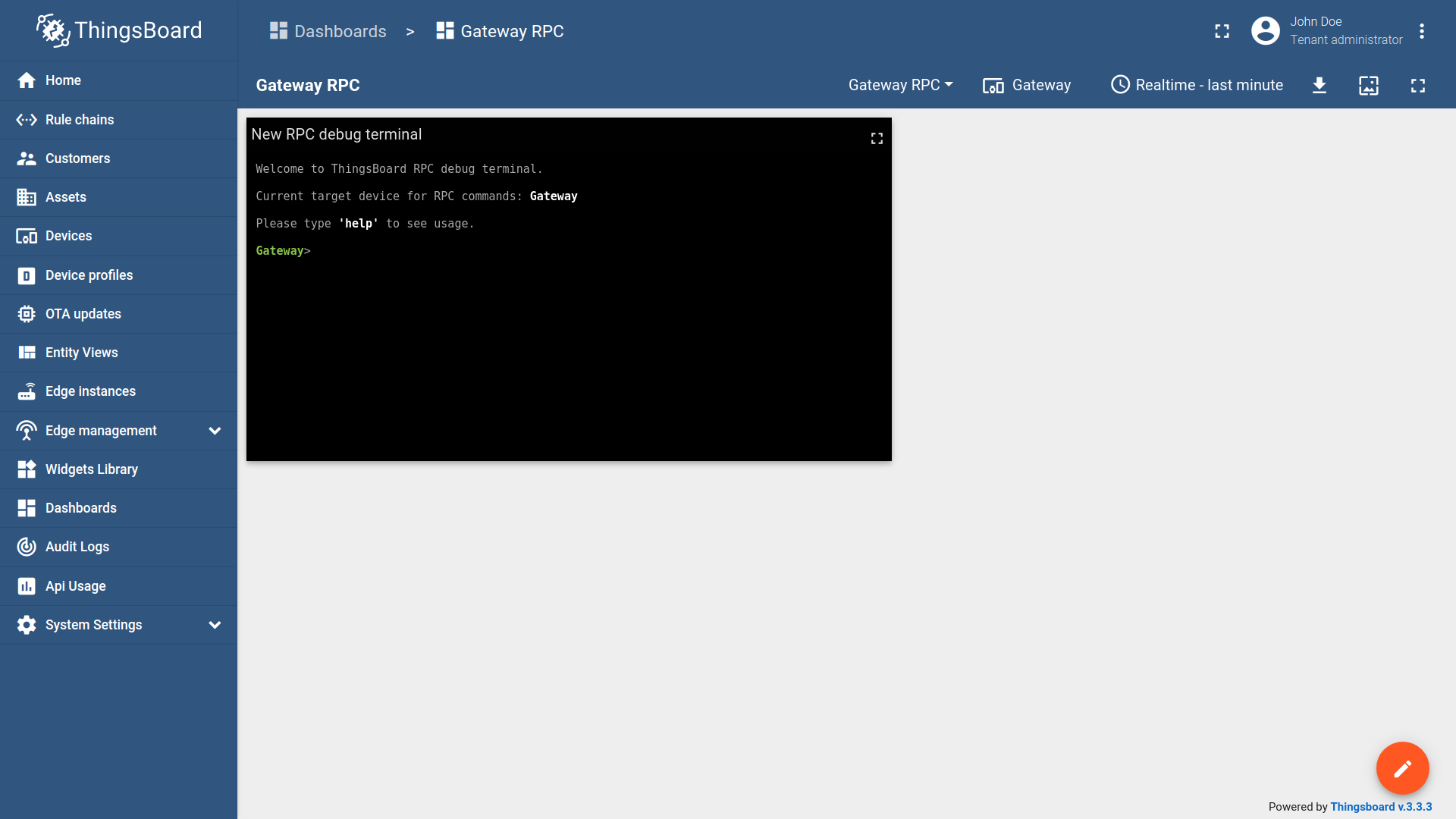
Step 2. Gateway RPC methods
To send RPC requests to the gateway the one should use RPC Debug Terminal from Control widgets bundle.
ThingsBoard IoT gateway has several RPC methods, which called from WEB UI, available by default.
The list of OOTB methods will be extended within upcoming releases.
gateway_ping RPC method
gateway_ping RPC method is used to check connection to the gateway and RPC processing status. Every command with prefix “gateway_” will be interpreted as a command to general gateway service and not as an RPC request to the connector or device. Command:
1
gateway_ping
The response is:
1
2
3
4
{
"code": 200,
"resp": "pong"
}
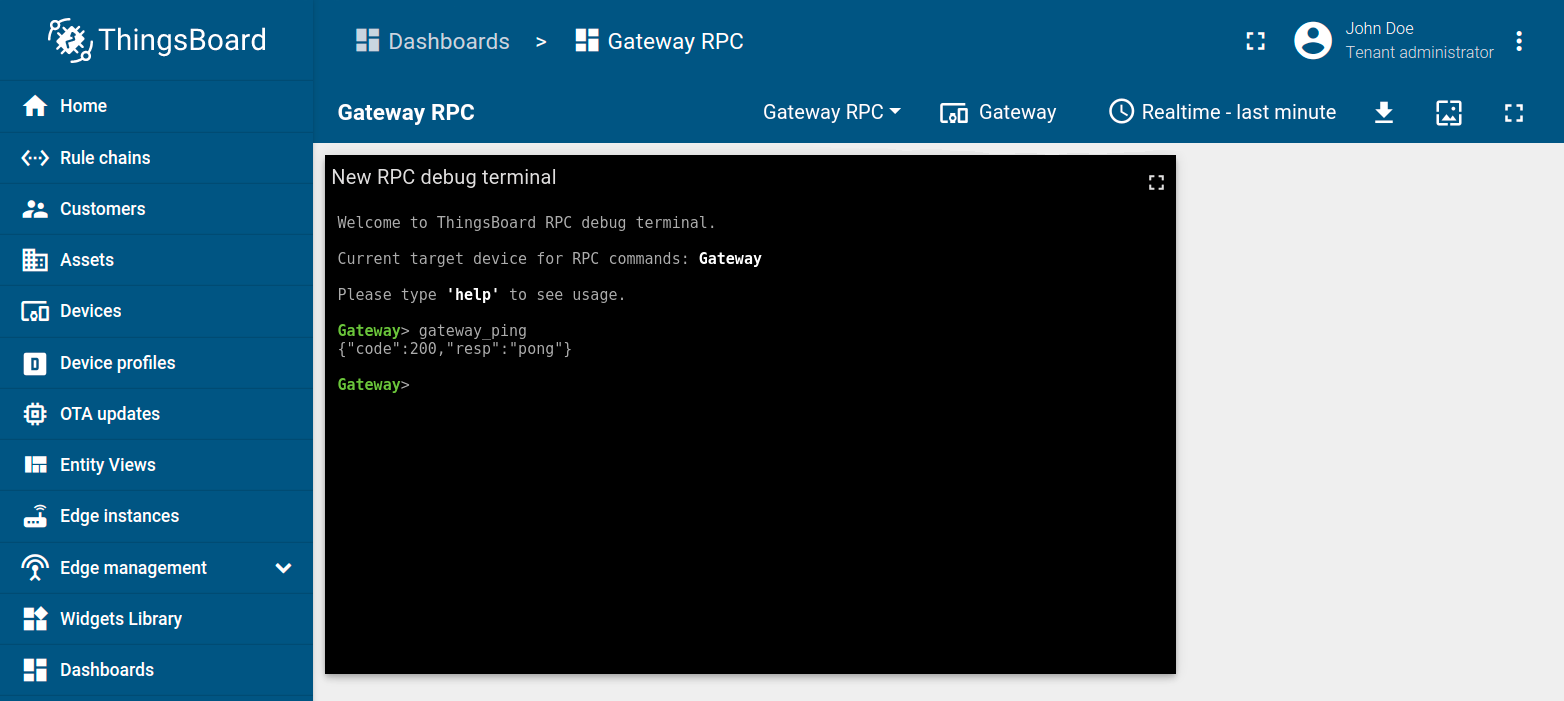
gateway_devices RPC method
gateway_devices RPC method is used to list devices connected through the gateway with info about the type of connector used. This method returns object in “resp” with key-value parameters, where: key — is a device name value — identifies the connector
Command:
1
gateway_devices
Returns object like:
1
2
3
4
5
6
{
"code": 200,
"resp": {
"Device Number One": "OPC-UA Connector"
}
}
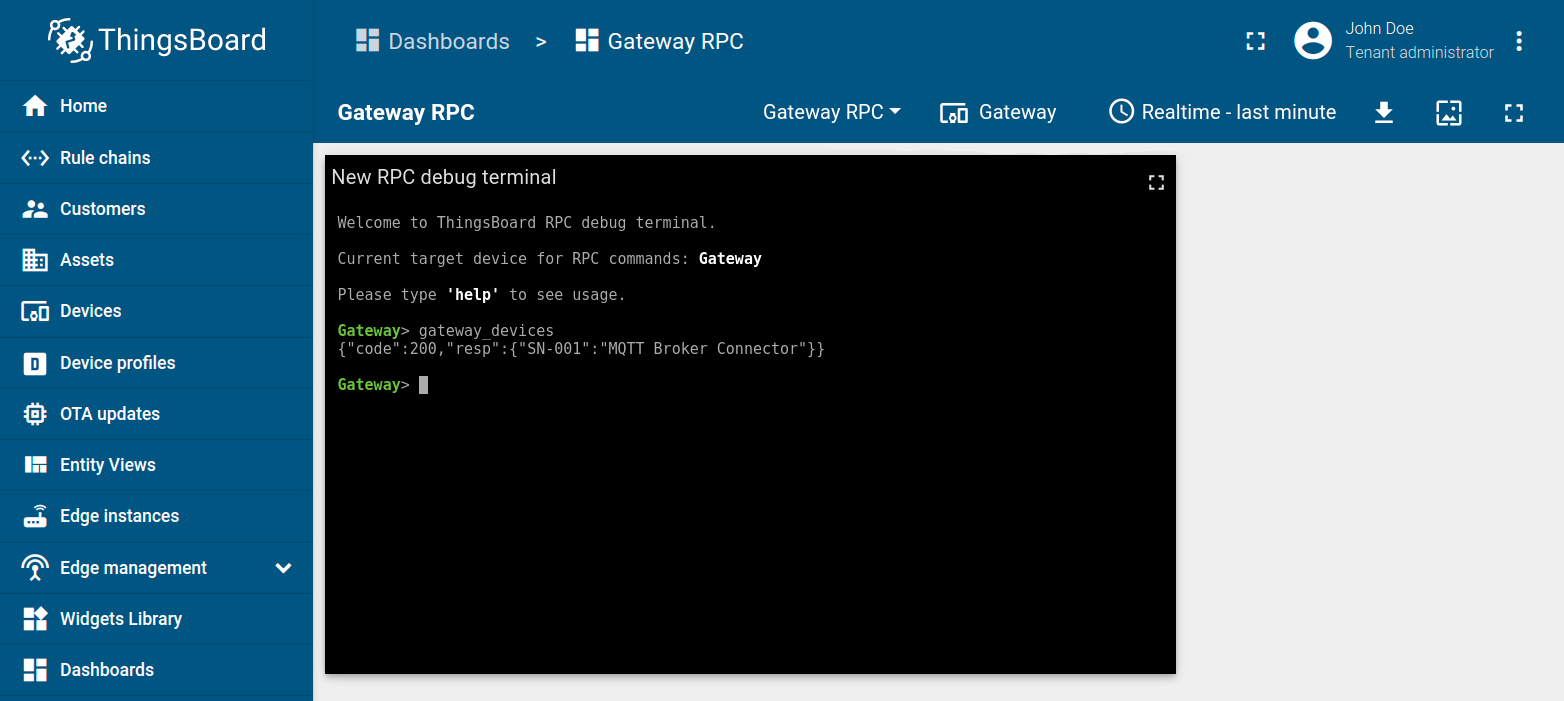
gateway_restart RPC method
gateway_restart RPC method is used to schedule restart action, e.g. bash gateway_restart 60 set up the restart of the gateway service in 60 seconds.
This method uses seconds as measuring unit.
Note: The response will be returned after adding the task to the gateway scheduler.
Command:
1
gateway_restart 60
The response is:
1
{"success": true}
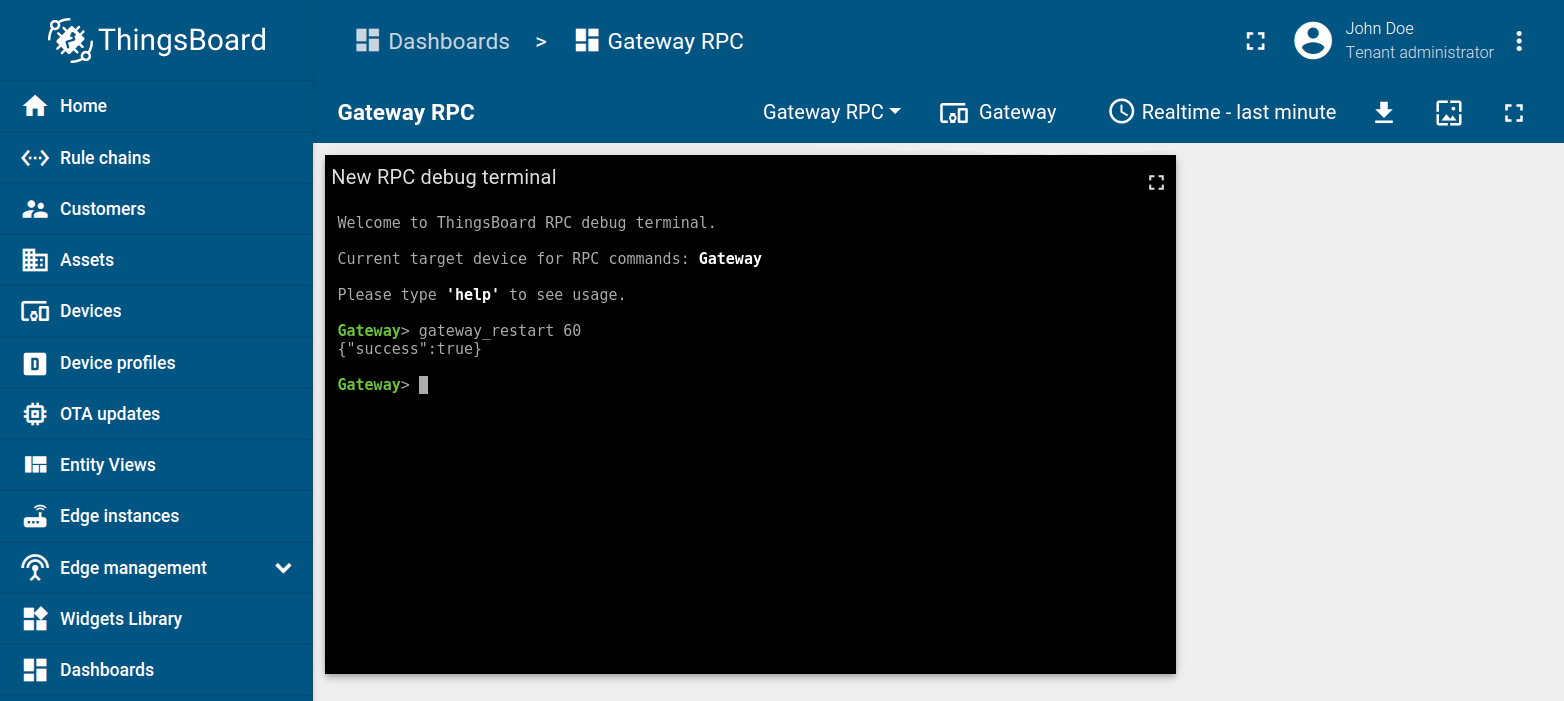
gateway_reboot RPC method
gateway_reboot RPC method is used to schedule rebooting of the gateway device (hardware?), e. g. bash gateway_reboot 60 set up the reboot of the gateway device in one minute.
Take into account: this method available if you start the gateway service as a python module instead of daemon approach and the user that is running the gateway has reboot permissions.
Command:
1
gateway_reboot 60
The response is:
1
{"success": true}
Notate: The response will be returned after adding the task to the gateway scheduler.
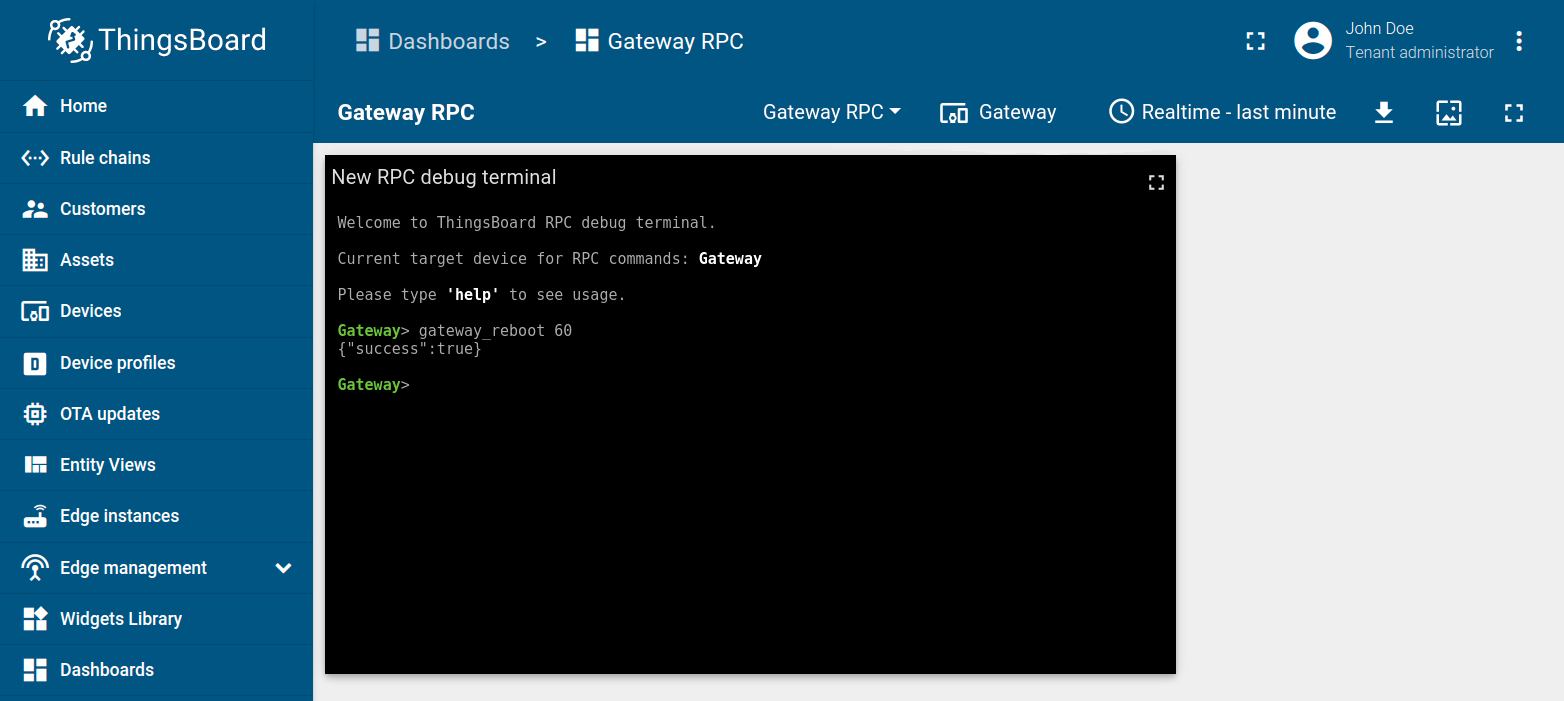
Next steps
Explore guides related to main ThingsBoard features:
- Data Visualization - how to visualize collected data.
- Device attributes - how to use device attributes.
- Telemetry data collection - how to collect telemetry data.
- Using RPC capabilities - how to send commands to/from devices.
- Rule Engine - how to use rule engine to analyze data from devices.

