This guide will help you to configure your ThingsBoard IoT Gateway using Configurator, especially if you used installation via deb package.
Step 1 Starting Configurator
To start configuring Gateway you have to start your terminal and launch Configurator using the next command:
1
tb-gateway-configurator
If you have correctly installed the gateway, you will see the following:
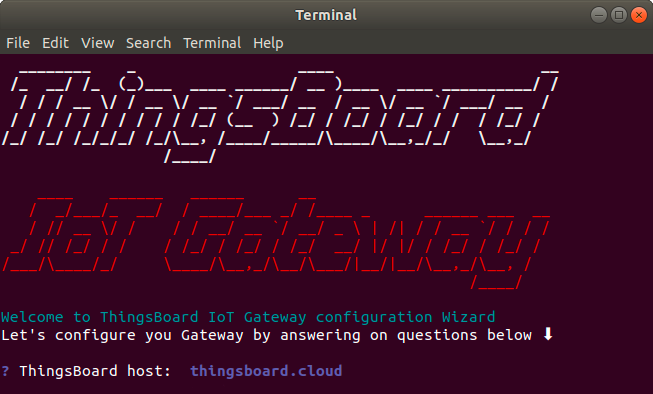
Step 2 Configuring
Answering questions to be displayed in turn using your option (You can use the default value which displays in the input field).
NOTE: Default value is taken from /etc/thingsboard-gateway/config/tb_gateway.yaml and all your configuration via CLI will be saved there.
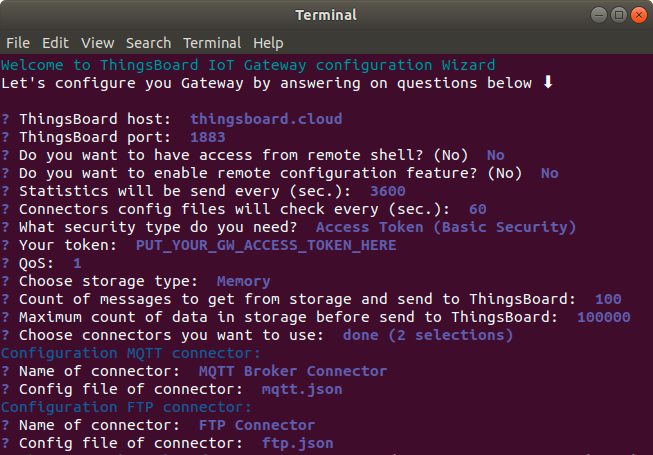
Step 3 Starting Gateway
Finally, you can start your ThingsBoard IoT gateway with the following command:
1
thingsboard-gateway
Next steps
Explore guides related to the main ThingsBoard features:
- Data Visualization - how to visualize collected data.
- Device attributes - how to use device attributes.
- Telemetry data collection - how to collect telemetry data.
- Using RPC capabilities - how to send commands to/from devices.
- Rule Engine - how to use rule engine to analyze data from devices.

