- Section “master”: description and configuration parameters
- Section “slave”: description and configuration parameters
- Additional information
- Next steps
This guide will help you to get familiar with Modbus connector configuration for ThingsBoard IoT Gateway.
Use general configuration to enable this connector.
We will describe connector configuration file below.
Example of Modbus Connector config file. Press to expand.
1
2
3
4
5
6
7
8
9
10
11
12
13
14
15
16
17
18
19
20
21
22
23
24
25
26
27
28
29
30
31
32
33
34
35
36
37
38
39
40
41
42
43
44
45
46
47
48
49
50
51
52
53
54
55
56
57
58
59
60
61
62
63
64
65
66
67
68
69
70
71
72
73
74
75
76
77
78
79
80
81
82
83
84
85
86
87
88
89
90
91
92
93
94
95
96
97
98
99
100
101
102
103
104
105
106
107
108
109
110
111
112
113
114
115
116
117
118
119
120
121
122
123
124
125
126
127
128
129
130
131
132
133
134
135
136
137
138
139
140
141
142
143
144
145
146
147
148
149
150
151
152
153
154
155
156
157
158
159
160
161
162
163
164
165
166
167
168
169
170
171
172
173
174
175
176
177
178
179
180
181
182
183
184
185
186
187
188
189
190
191
192
193
194
195
196
197
198
199
200
201
202
203
204
205
206
207
208
209
210
211
212
213
214
215
216
217
218
219
220
221
222
223
224
225
226
227
228
229
230
231
232
233
234
235
236
237
238
239
240
241
242
243
244
245
246
247
248
{
"master": {
"slaves": [
{
"host": "127.0.0.1",
"port": 5021,
"type": "tcp",
"method": "socket",
"timeout": 35,
"byteOrder": "LITTLE",
"wordOrder": "LITTLE",
"retries": true,
"retryOnEmpty": true,
"retryOnInvalid": true,
"pollPeriod": 5000,
"unitId": 1,
"deviceName": "Temperature_Sensor_1",
"deviceType": "sensors",
"sendDataOnlyOnChange": false,
"connectAttemptTimeMs": 5000,
"connectAttemptCount": 5,
"waitAfterFailedAttemptsMs": 300000,
"attributes": [
{
"tag": "bits_read",
"type": "bits",
"functionCode": 4,
"objectsCount": 1,
"address": 5
},
{
"tag": "8int_read",
"type": "8int",
"functionCode": 4,
"objectsCount": 1,
"address": 6
},
{
"tag": "16int_read",
"type": "16int",
"functionCode": 4,
"objectsCount": 1,
"address": 7
},
{
"tag": "32int_read_divider",
"type": "32int",
"functionCode": 4,
"objectsCount": 2,
"address": 8,
"divider": 10
},
{
"tag": "8int_read_multiplier",
"type": "8int",
"functionCode": 4,
"objectsCount": 1,
"address": 10,
"multiplier": 10
},
{
"tag": "32int_read",
"type": "32int",
"functionCode": 4,
"objectsCount": 2,
"address": 11
},
{
"tag": "64int_read",
"type": "64int",
"functionCode": 4,
"objectsCount": 4,
"address": 13
}
],
"timeseries": [
{
"tag": "8uint_read",
"type": "8uint",
"functionCode": 4,
"objectsCount": 1,
"address": 17
},
{
"tag": "16uint_read",
"type": "16uint",
"functionCode": 4,
"objectsCount": 2,
"address": 18
},
{
"tag": "32uint_read",
"type": "32uint",
"functionCode": 4,
"objectsCount": 4,
"address": 20
},
{
"tag": "64uint_read",
"type": "64uint",
"functionCode": 4,
"objectsCount": 4,
"address": 24
},
{
"tag": "16float_read",
"type": "16float",
"functionCode": 4,
"objectsCount": 1,
"address": 25
},
{
"tag": "32float_read",
"type": "32float",
"functionCode": 4,
"objectsCount": 2,
"address": 26
},
{
"tag": "64float_read",
"type": "64float",
"functionCode": 4,
"objectsCount": 4,
"address": 28
}
],
"attributeUpdates": [
{
"tag": "shared_attribute",
"type": "16int",
"functionCode": 16,
"objectsCount": 1,
"address": 29
}
],
"rpc": [
{
"tag": "shared_attribute_read",
"type": "16int",
"functionCode": 3,
"objectsCount": 1,
"address": 29
},
{
"tag": "setValue",
"type": "bits",
"functionCode": 5,
"objectsCount": 1,
"address": 31
},
{
"tag": "getValue",
"type": "bits",
"functionCode": 1,
"objectsCount": 1,
"address": 31
},
{
"tag": "setCPUFanSpeed",
"type": "32int",
"functionCode": 16,
"objectsCount": 2,
"address": 33
},
{
"tag": "getCPULoad",
"type": "32int",
"functionCode": 4,
"objectsCount": 2,
"address": 35
}
]
}
]
},
"slave": {
"type": "tcp",
"host": "127.0.0.1",
"port": 5026,
"method": "socket",
"deviceName": "Modbus_Slave_Example",
"deviceType": "default",
"pollPeriod": 5000,
"sendDataToThingsBoard": false,
"byteOrder": "BIG",
"unitId": 0,
"values": {
"holding_registers": [
{
"attributes": [
{
"tag": "sm",
"type": "string",
"objectsCount": 1,
"address": 1,
"value": "ON"
}
],
"timeseries": [
{
"tag": "smm",
"type": "int",
"objectsCount": 1,
"address": 2,
"value": "12334"
}
],
"attributeUpdates": [
{
"tag": "shared_attribute_write",
"type": "32int",
"functionCode": 6,
"objectsCount": 2,
"address": 29,
"value": 1243
}
],
"rpc": [
{
"tag": "setValue",
"type": "bits",
"functionCode": 5,
"objectsCount": 1,
"address": 31,
"value": 22
}
]
}
],
"coils_initializer": [
{
"attributes": [
{
"type": "string",
"tag": "sm",
"objectsCount": 1,
"address": 5,
"value": "12"
}
],
"timeseries": [],
"attributeUpdates": [],
"rpc": []
}
]
}
}
}
Section “master”: description and configuration parameters
A Modbus Master is used to query data from devices. In order to configure slaves which the master must be queried, it must be specified “master” section that includes the “slaves” list.
Subsection “slaves”
This subsection provides array of configurations for slaves.
Slave object settings
This configuration contains common connection parameters and settings for data processing.
Due to the nature of preferred way of communication between Modbus master there are 2 options how to configure this part: if using TCP/UDP or via Serial port.
There are 2 variants of server section:
|
|
The next part of slave section contains common connection parameters and settings for data processing. Available parameters are as follows:
| 参数 | Default value | 描述 |
|---|---|---|
| retries | true | Retrying sending data to the master. The values: true or false |
| retryOnEmpty | true | Retrying sending data to the master if it is empty |
| retryOnInvalid | true | Retrying sending data to the master if it is failed |
| pollPeriod | 5000 | Period in milliseconds for check the attributes and the telemetry on slave. |
| unitId | 1 | Id of current slave on Modbus. |
| deviceName | Temperature_Sensor_1 | Name of the current slave |
| deviceType | sensors | Type of the current slave |
| sendDataOnlyOnChange | false | Sending only if data changed from last check, if no – data will send after every check |
| connectAttemptTimeMs | 5000 | A period in milliseconds for waiting to connect to the master |
| connectAttemptCount | 5 | The number of connection attempts made through the ThingsBoard gateway |
| waitAfterFailedAttemptsMs | 300000 | A period in milliseconds for a wait before trying to send data to the master |
Example:
1
2
3
4
5
6
7
8
9
10
11
12
13
14
15
16
17
18
19
20
21
22
23
24
25
26
{
"master": {
"slaves": [
{
"host": "10.7.1.106",
"port": 5021,
"type": "tcp",
"method": "socket",
"timeout": 35,
"byteOrder": "LITTLE",
"wordOrder": "LITTLE",
"retries": true,
"retryOnEmpty": true,
"retryOnInvalid": true,
"pollPeriod": 5000,
"unitId": 1,
"deviceName": "Temperature_Sensor_1",
"deviceType": "sensors",
"sendDataOnlyOnChange": false,
"connectAttemptTimeMs": 5000,
"connectAttemptCount": 5,
"waitAfterFailedAttemptsMs": 300000
}
]
}
}
Key settings for “attributes”
Configuration in this unit provides settings for processing data on Modbus server, which will be interpreted in ThingsBoard platform instance as attribute of device.
| 参数 | Default value | 描述 |
|---|---|---|
| tag | certificateNumber | Tag, which will use as attribute key for ThingsBoard platform instance. |
| type | 32int | Type of value. Available data types |
| functionCode | 4 | Function to use in processing data. Modbus functions |
| objectsCount | 2 | Count of objects to read. |
| address | 0 | Object address to check. |
Optional parameters:
multiplier - result of reading will be multiplied by value of this parameter.
divider - result of reading will be divided by value of this parameter.
Example:
1
2
3
4
5
6
7
8
9
10
11
...
"attributes": [
{
"tag": "certificateNumber",
"type": "32int",
"functionCode": 4,
"objectsCount": 2,
"address": 0
}
],
...
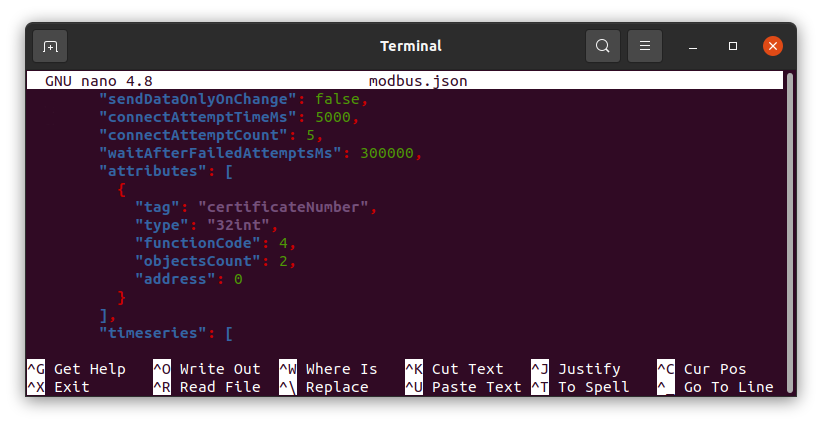
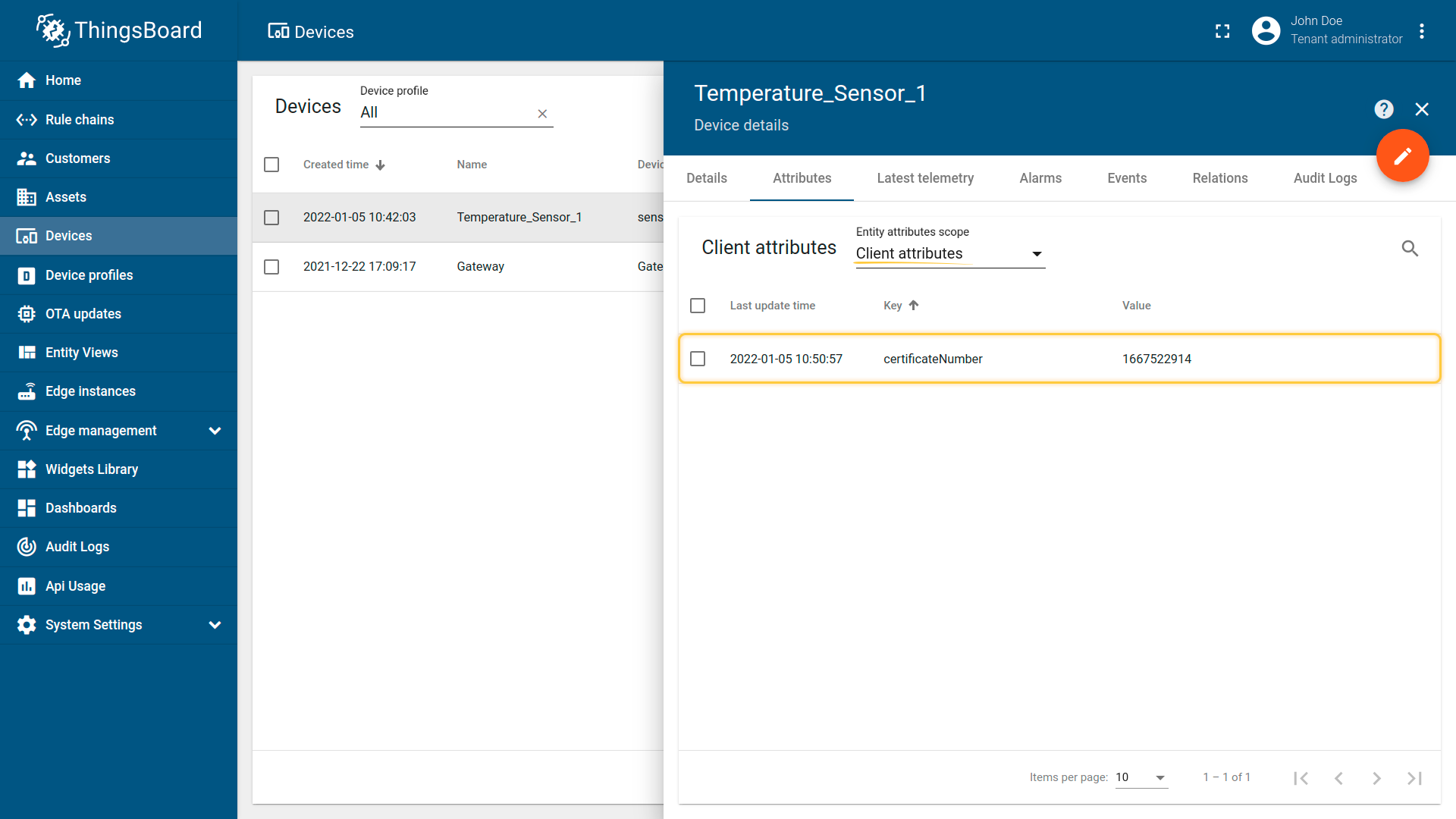
Key settings for “timeseries”
Configuration in this unit provides settings for processing data on Modbus server, which will be interpreted in ThingsBoard platform instance as telemetry of device.
| 参数 | Default value | 描述 |
|---|---|---|
| tag | telemetry_1 | Tag, which will use as attribute key for ThingsBoard platform instance. |
| type | 16uint | Type of value. Available data types |
| functionCode | 4 | Function to use in processing data. Modbus functions |
| objectsCount | 1 | Count of objects to read. |
| address | 1 | Object address to check. |
| tag | telemetry_2 | Tag, which will use as attribute key for ThingsBoard platform instance. |
| type | 16uint | Type of value. Available data types |
| functionCode | 4 | Function to use in processing data. Modbus functions |
| objectsCount | 1 | Count of objects to read. |
| address | 3 | Object address to check. |
Example:
1
2
3
4
5
6
7
8
9
10
11
12
13
14
15
16
17
18
...
"timeseries": [
{
"tag": "telemetry_1",
"type": "16uint",
"functionCode": 4,
"objectsCount": 1,
"address": 1
},
{
"tag": "telemetry_2",
"type": "16uint",
"functionCode": 4,
"objectsCount": 1,
"address": 3
}
],
...
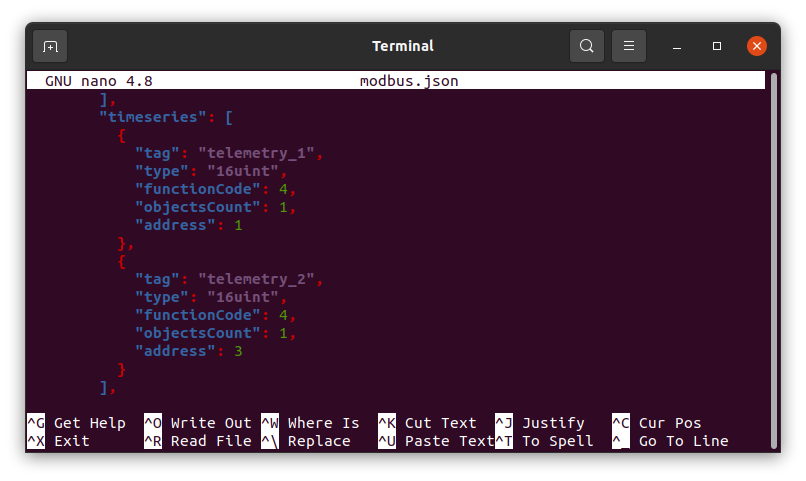
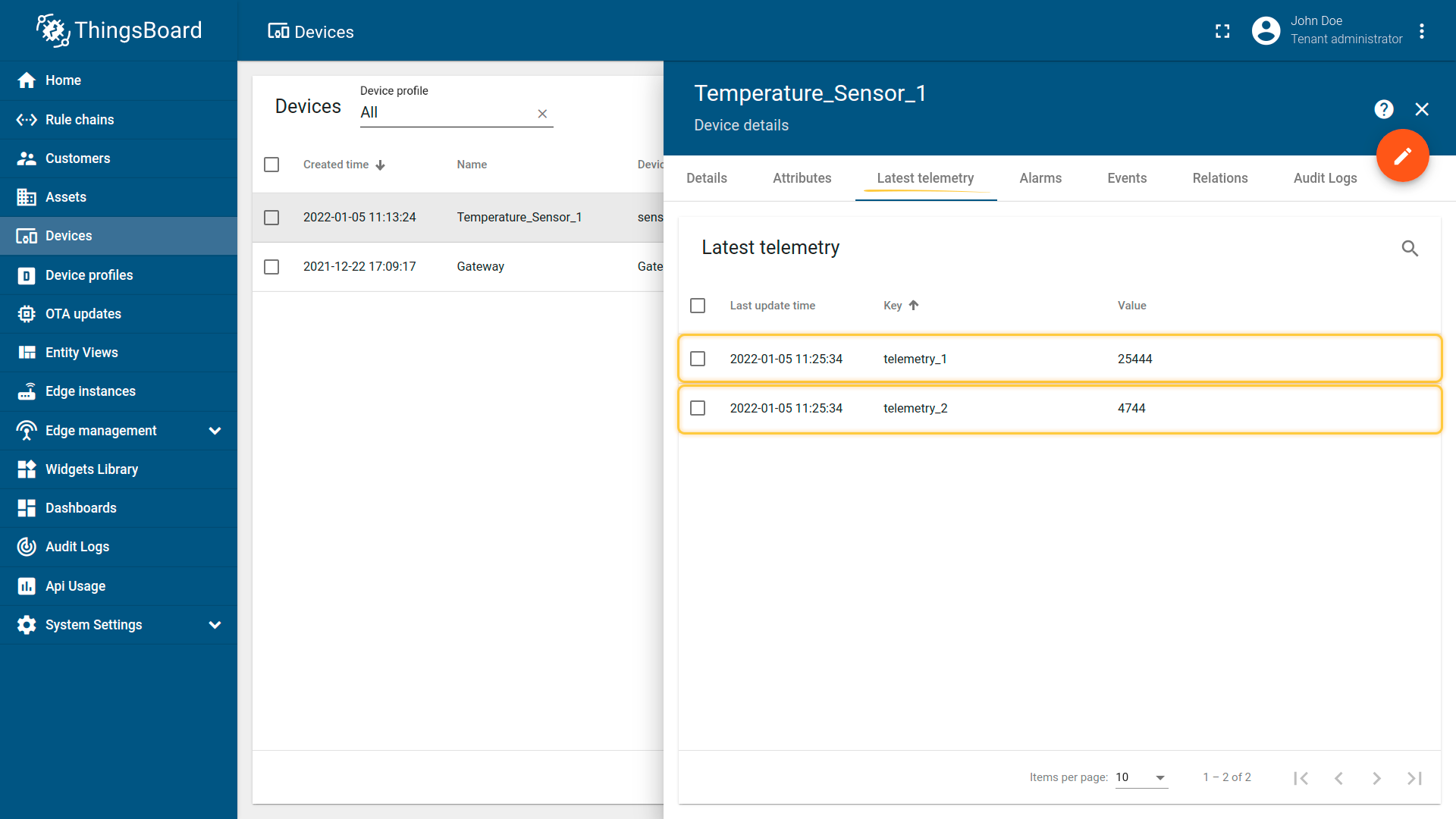
Key settings for “attributeUpdates”
Configuration in this unit provides settings for Attribute update requests from ThingsBoard platform instance.
| 参数 | Default value | 描述 |
|---|---|---|
| tag | maxTemperature | Shared attribute name. |
| type | 16int | Type of value. Available data types |
| functionCode | 16 | Function to use in processing data. Modbus functions |
| objectsCount | 1 | Count of objects to write. |
| address | 29 | Object address. |
Example:
1
2
3
4
5
6
7
8
9
10
11
...
"attributeUpdates": [
{
"tag": "maxTemperature",
"type": "16int",
"functionCode": 16,
"objectsCount": 1,
"address": 29
}
],
...
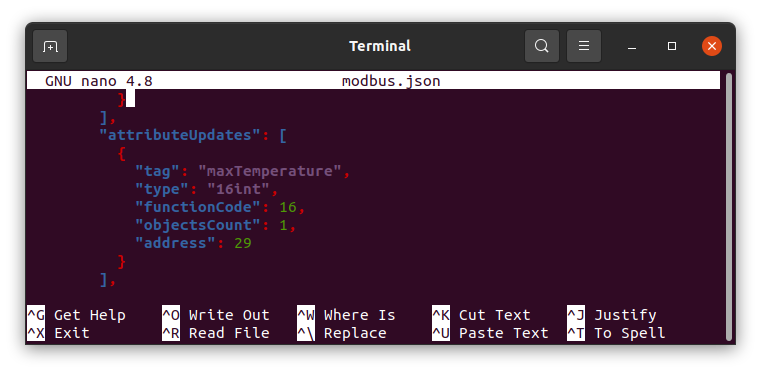
For example, create a new attribute “maxTemperature” and give it a value “25”.
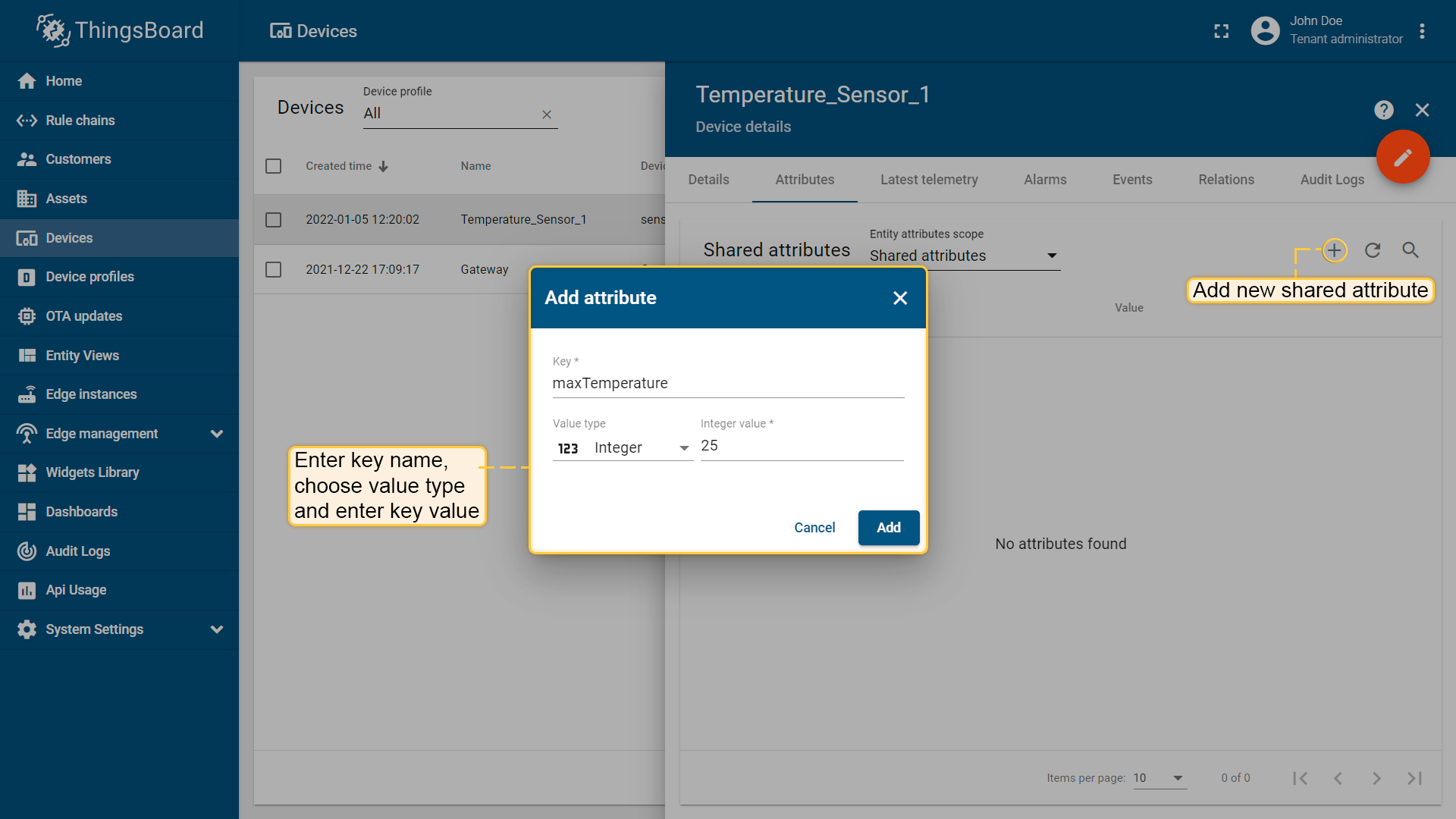
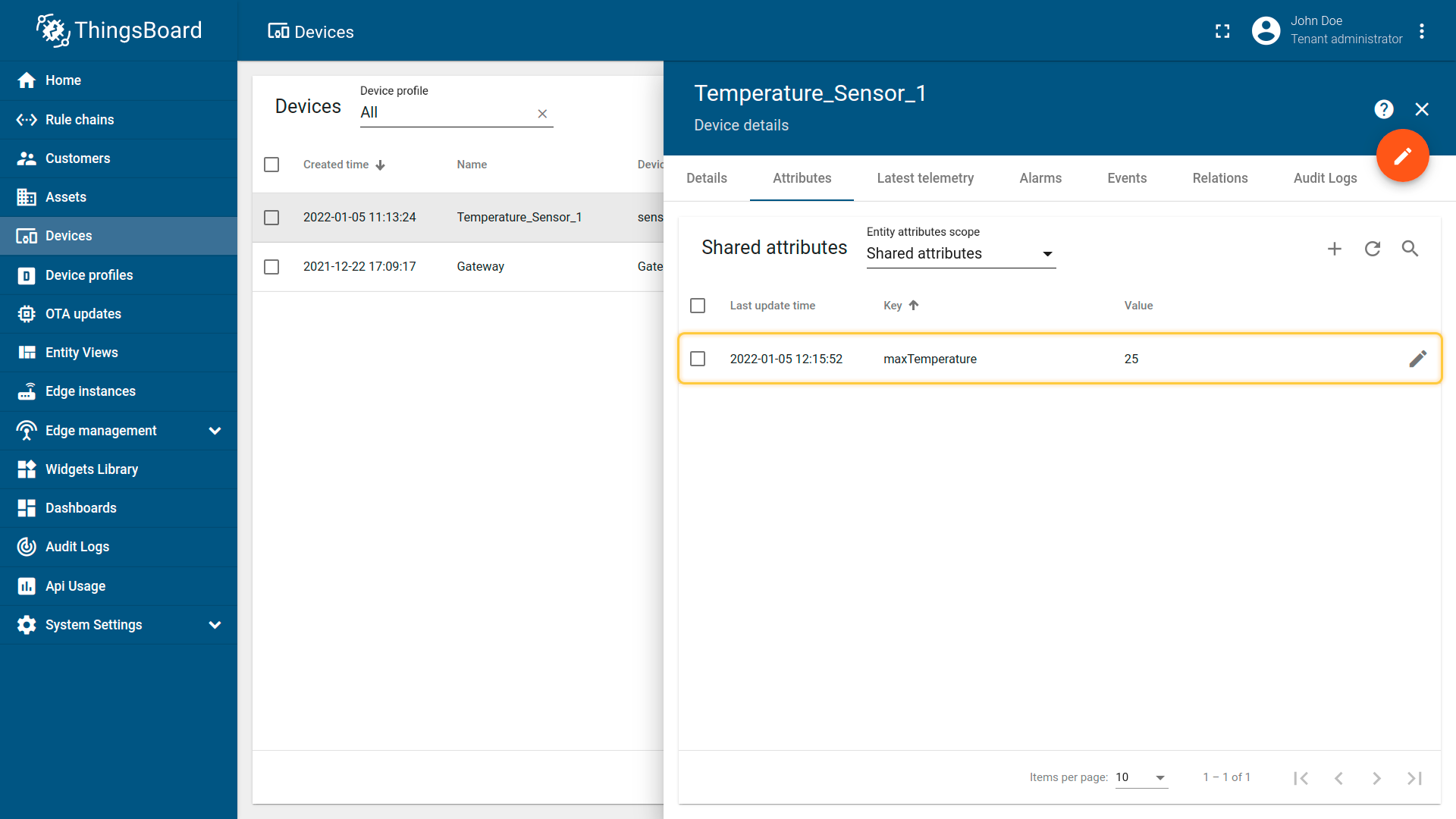
Key settings for “rpc”
Configuration in this unit provides settings for RPC requests from ThingsBoard platform instance to device.
| 参数 | Default value | 描述 |
|---|---|---|
| tag | maxTemperature_read | RPC method name. |
| type | 16int | Type of value. Available data types |
| functionCode | 3 | Function to use in processing data. Modbus functions |
| objectsCount | 1 | Count of objects to write. |
| address | 29 | Object address. |
Example:
1
2
3
4
5
6
7
8
9
10
11
...
"rpc": [
{
"tag": "maxTemperature_read",
"type": "16int",
"functionCode": 3,
"objectsCount": 1,
"address": 29
}
],
...
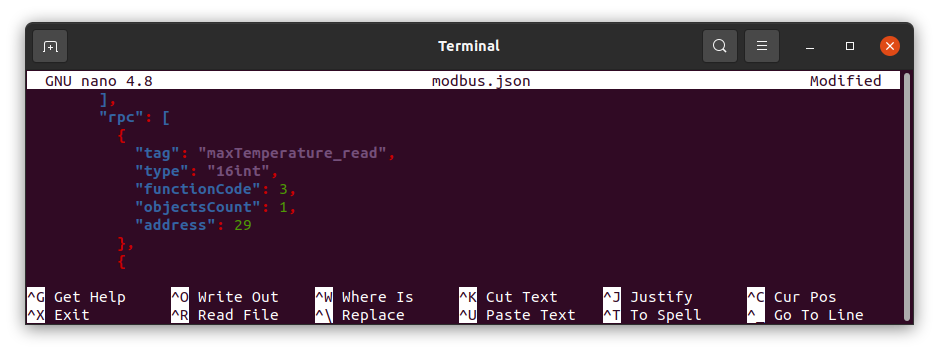
To send RPC requests to the gateway the one should use RPC Debug Terminal from Control widgets bundle.
Execute “maxTemperature_read” RPC request from the ThingsBoard instance to the device.
In response, you should receive the previously recorded value - “25”.
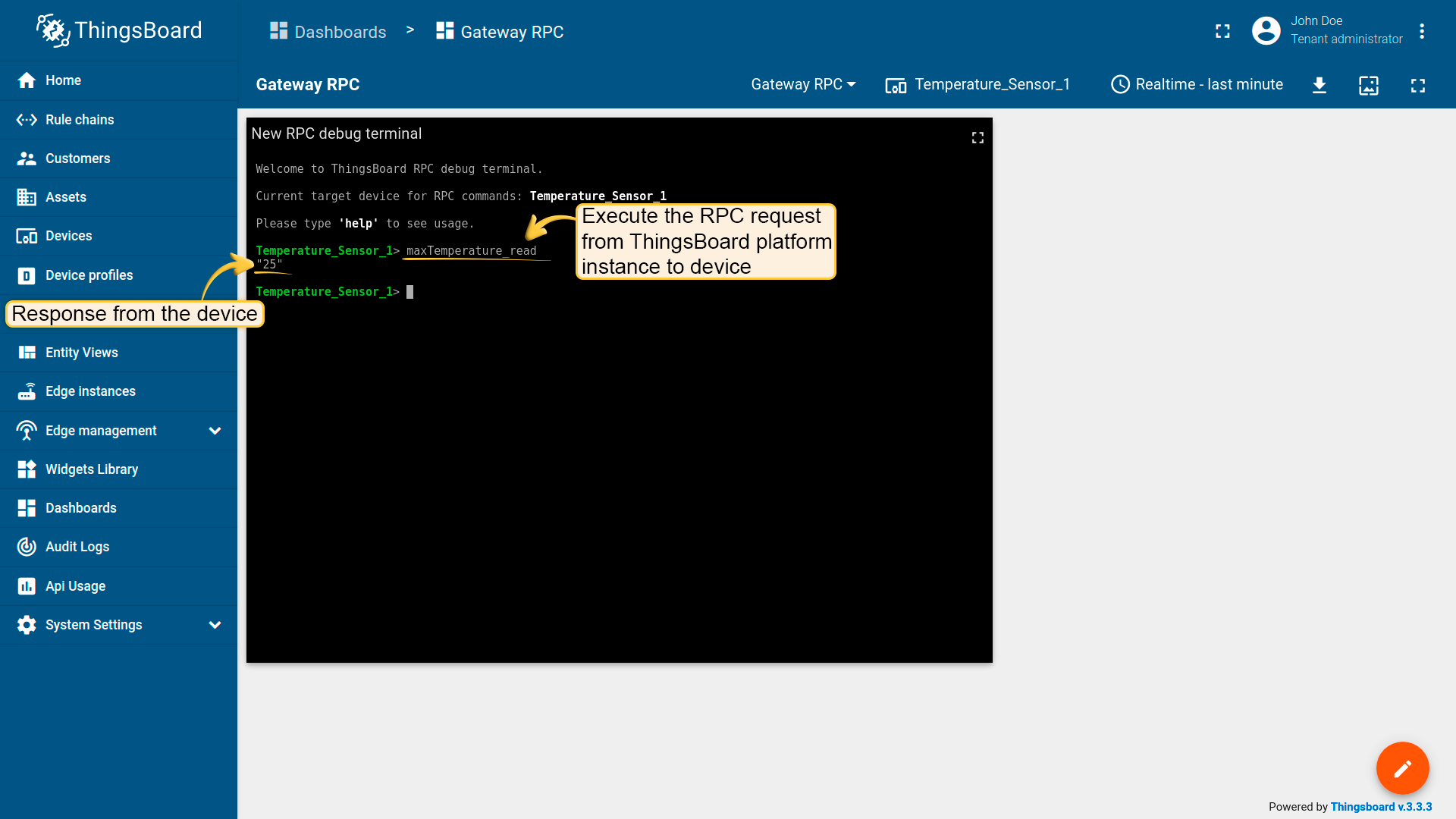
Also, every telemetry and attribute parameter has built-in GET and SET RPC methods out of the box, so you don’t need to configure it manually. To use them, make sure you set all required parameters (in the case of Modbus Connector, these are the following: type, functionCode, objectsCount, address). See the guide.
Section “slave”: description and configuration parameters
Starting with version 3.0, Gateway can run as a Modbus slave. In order to configure Gateway as a Modbus slave, specify the “slave” section in the configuration file.
There are 2 variants of Gateway slave section:
|
|
Example:
1
2
3
4
5
6
7
8
9
10
11
12
13
14
{
"slave": {
"type": "tcp",
"host": "127.0.0.1",
"port": 5026,
"method": "socket",
"deviceName": "Modbus_Slave_Example",
"deviceType": "default",
"pollPeriod": 5000,
"sendDataToThingsBoard": false,
"byteOrder": "BIG",
"unitId": 0
}
}
You can also specify service information about the device using the “identity” subsection as follows:
| 参数 | Default value |
|---|---|
| vendorName | Gateway |
| productCode | GT |
| vendorUrl | https://github.com/thingsboard/thingsboard-gateway |
| productName | Gateway |
| modelName | 1 |
Subsection “values”
In this section you can specify values that Gateway will save in the store. Each value refers to a specific type of register. There are:
- holding_registers
- coils_initializer
- input_registers
- discrete_inputs
Depending on which value the register belongs to, you must add it to the appropriate array. For example:
1
2
3
4
5
6
7
8
9
10
11
12
13
14
15
16
17
18
19
20
21
22
23
24
25
26
27
28
29
30
31
32
33
34
35
36
37
38
39
40
41
42
43
44
45
46
47
48
49
50
51
52
53
54
55
56
57
58
59
60
61
62
63
"values": {
"holding_registers": [
{
"attributes": [
{
"tag": "sm",
"type": "string",
"objectsCount": 1,
"address": 1,
"value": "ON"
}
],
"timeseries": [
{
"tag": "smm",
"type": "int",
"objectsCount": 1,
"address": 2,
"value": "12334"
}
],
"attributeUpdates": [
{
"tag": "shared_attribute_write",
"type": "32int",
"functionCode": 6,
"objectsCount": 2,
"address": 29,
"value": 1243
}
],
"rpc": [
{
"tag": "setValue",
"type": "bits",
"functionCode": 5,
"objectsCount": 1,
"address": 31,
"value": 22
}
]
}
],
"coils_initializer": [
{
"attributes": [
{
"tag": "sm",
"type": "string",
"objectsCount": 1,
"address": 5,
"value": "12"
}
],
"timeseries": [],
"attributeUpdates": [],
"rpc": []
}
]
}
}
}
Additional information
Additional information about Modbus functions and supported data types.
Modbus functions
The Modbus connector supports the following Modbus functions:
| Modbus function code | 描述 |
| Read data | |
| 1 | Read Coils |
| 2 | Read Discrete Inputs |
| 3 | Read Multiple Holding Registers |
| 4 | Read Input Registers |
| Write data: | |
| 5 | Write Coil |
| 6 | Write Register |
| 15 | Write Coils |
| 16 | Write Registers |
Data types
A list and description of the supported data types for reading/writing data.
| Type | Function code | Objects count | Note |
|---|---|---|---|
| string | 3-4 | 1-… | Read bytes from registers and decode it (‘UTF-8’ coding). |
| bytes | 3-4 | 1-… | Read bytes from registers. |
| bits | 1-4 | 1-… | Read coils. If objects count 1 - result will be interpret as a boolean, else the result will be an array with bits. |
| 16int | 3-4 | 1 | Integer 16 bit. |
| 16uint | 3-4 | 1 | Unsigned integer 16 bit. |
| 16float | 3-4 | 1 | Float 16 bit. |
| 32int | 3-4 | 2 | Integer 32 bit. |
| 32uint | 3-4 | 2 | Unsigned integer 32 bit. |
| 32float | 3-4 | 2 | Float 32 bit. |
| 64int | 3-4 | 4 | Integer 64 bit. |
| 64uint | 3-4 | 4 | Unsigned integer 64 bit. |
| 64float | 3-4 | 4 | Float 64 bit. |
Next steps
Explore guides related to main ThingsBoard features:
- Connect Modbus device - how to connect Modbus device using ThingsBoard IoT Gateway
- Data Visualization - how to visualize collected data.
- Device attributes - how to use device attributes.
- Telemetry data collection - how to collect telemetry data.
- Using RPC capabilities - how to send commands to/from devices.
- Rule Engine - how to use rule engine to analyze data from devices.

