Heatmap Calendar widget shows quick overview how metric changed over a year with day by day breakdown.
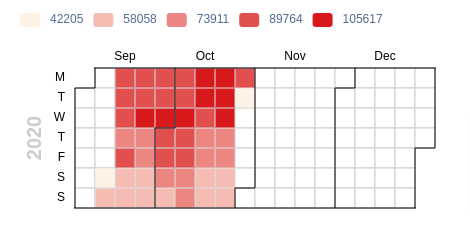
Single field configuration
Add required metric into Value section and press Build Report button. You can add telemetry, state or calculated field.
Each cell in calendar has specific color that depends on value for that day. If there is no value - cell would be blank. You can change color schema and View Settings.
Multiple fields
You can add multiple fields into Value section. In this case you can switch between fields using radio button.
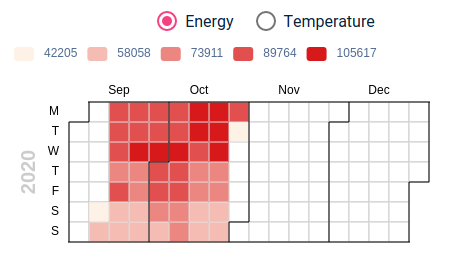
Select date action
Trendz calendar view supports date click events. Is is useful when you want to select date of interest and drill down for further analysis.
For example you can create a dashboard in ThingsBoard that contains multiple widgets. All widgets take time range from the dashboard. By configuring date click event on the calendar widget you can set required time range on the dashboard, so all other widgets would automatically update and show data for the selected date.
- Add Trendz calendar view on the ThingsBoard dashboard
- Open widget edit mode and switch to Actions tab.
- Press Add action button.
- In Action source field select date-selected.
- In Type field select Custom action and use following function
1
2
3
4
5
6
7
8
9
10
11
12
13
14
15
16
17
18
19
20
21
22
23
24
25
26
27
28
29
var newTimeRange = {
aggregation: {
limit: 30000,
type: "NONE"
},
hideAggInterval: false,
hideAggregation: false,
hideInterval: false,
history: {
historyType: 1,
fixedTimewindow: {
startTimeMs: additionalParams.startTs,
endTimeMs: additionalParams.endTs
}
},
selectedTab: 1
}
// apply new time range
widgetContext.dashboard.dashboardTimewindowChangedSubject.next(newTimeRange);
var params = {
entityId: entityId,
entityName: entityName,
entityLabel: entityLabel,
}
// open new dashboard state
widgetContext.stateController.updateState('consumption_details', additionalParams.params);
With this custom action we will change dashboard time range to selected date and navigate to new dashboard state with name consumption_details.
Switch field action
Switch field selector activated when multiple fields are added to the Value section. In this cae user can select from the widget what field is shown. Trendz View trigger special event when user switch fields. You can trigger required action when switch event triggered.
- Add Trendz calendar view on the ThingsBoard dashboard
- Open widget edit mode and switch to Actions tab.
- Press Add action button.
- In Action source field select changed-radio-button.
- Proceed standard widget action configuration.
You can find name of the field that was selected in additionalParams.radioButton property.

