This guide describes how to install ThingsBoard Professional Edition on DigitalOcean. Using this guide you will install “Bring Your Own License” version of the product. Basically, you get the license directly from ThingsBoard, Inc, but purchase corresponding server instances and infrastructure from DigitalOcean.
- 先决条件
- 步骤1. 启动Ubuntu 20.04
- 步骤2. 配置防火墙
- 步骤3. 配置SSH
- Step 4. Use regular installation instruction for Ubuntu
- Post-installation steps
- Troubleshooting
- Next steps
先决条件
- 开通DigitalOcean帐户
步骤1. 启动Ubuntu 20.04
步骤1.1 创建
- 登录DigitalOcean帐户。
- 单击”Droplets”菜单项然后单击”Create Droplet”按钮(请参见下图)。
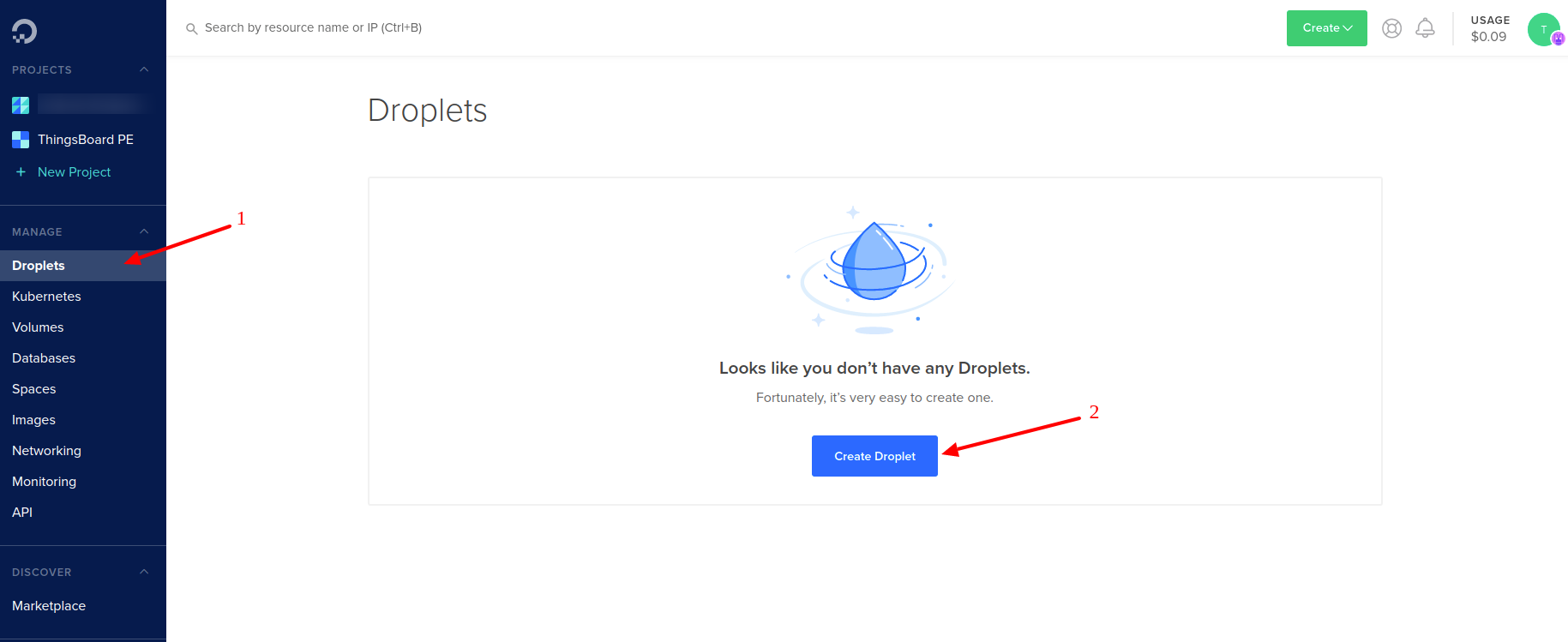
步骤1.2 选择计划
- 加载”Create Droplets”页面后选择”Ubuntu 18.04 x64”作为您的图片(请参见下图)。
-
对于新手建议使用2核CPU和4GB内存。
注意:专业的ThingsBoard用户可以选择最适合其负载的配置。
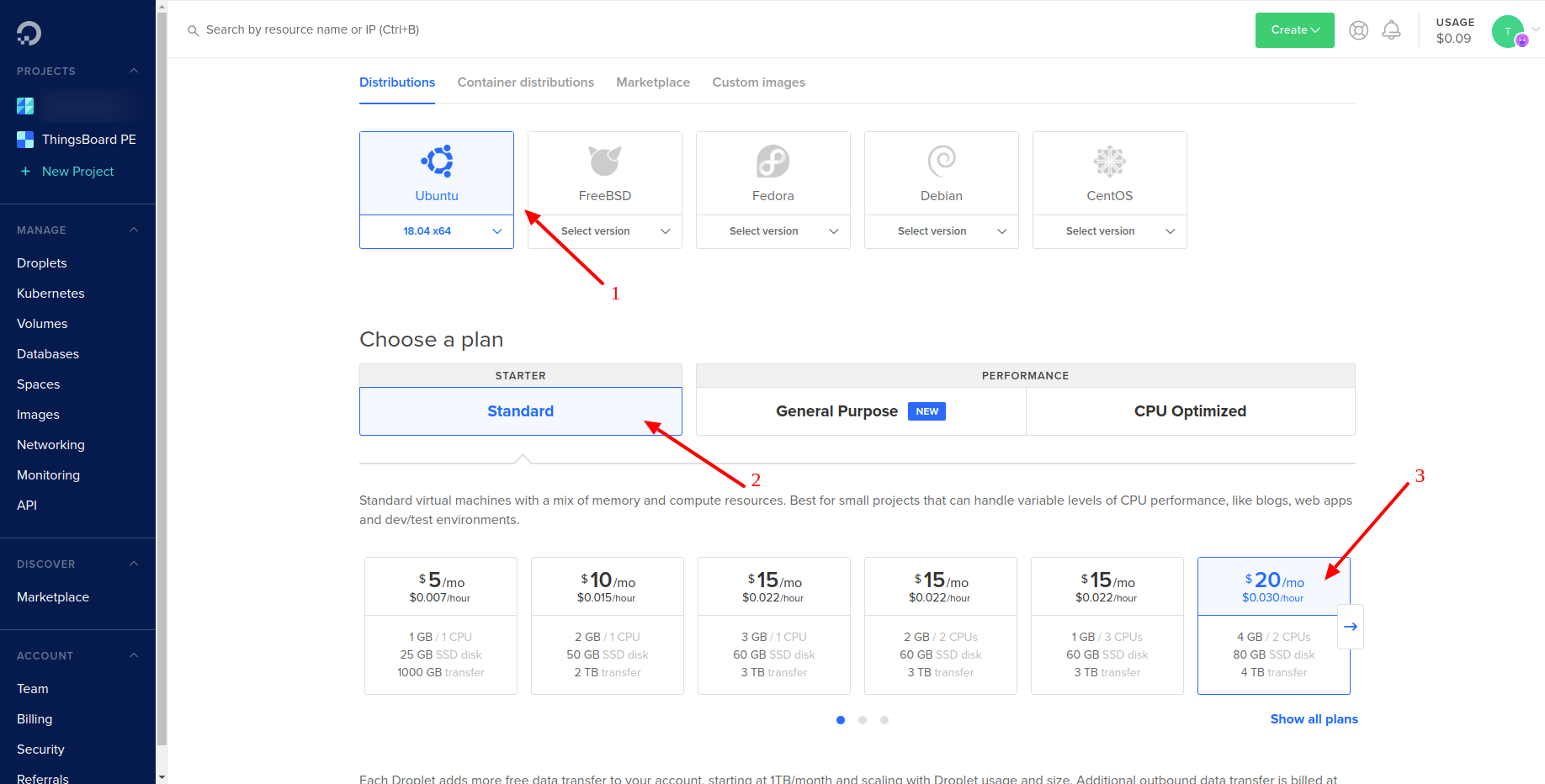
步骤1.3 选择地区
- 向下滚动以从可用列表中选择数据中心区域(请参见下图)。
- [可选]启用备份建议你选择。
- [可选]添加存储
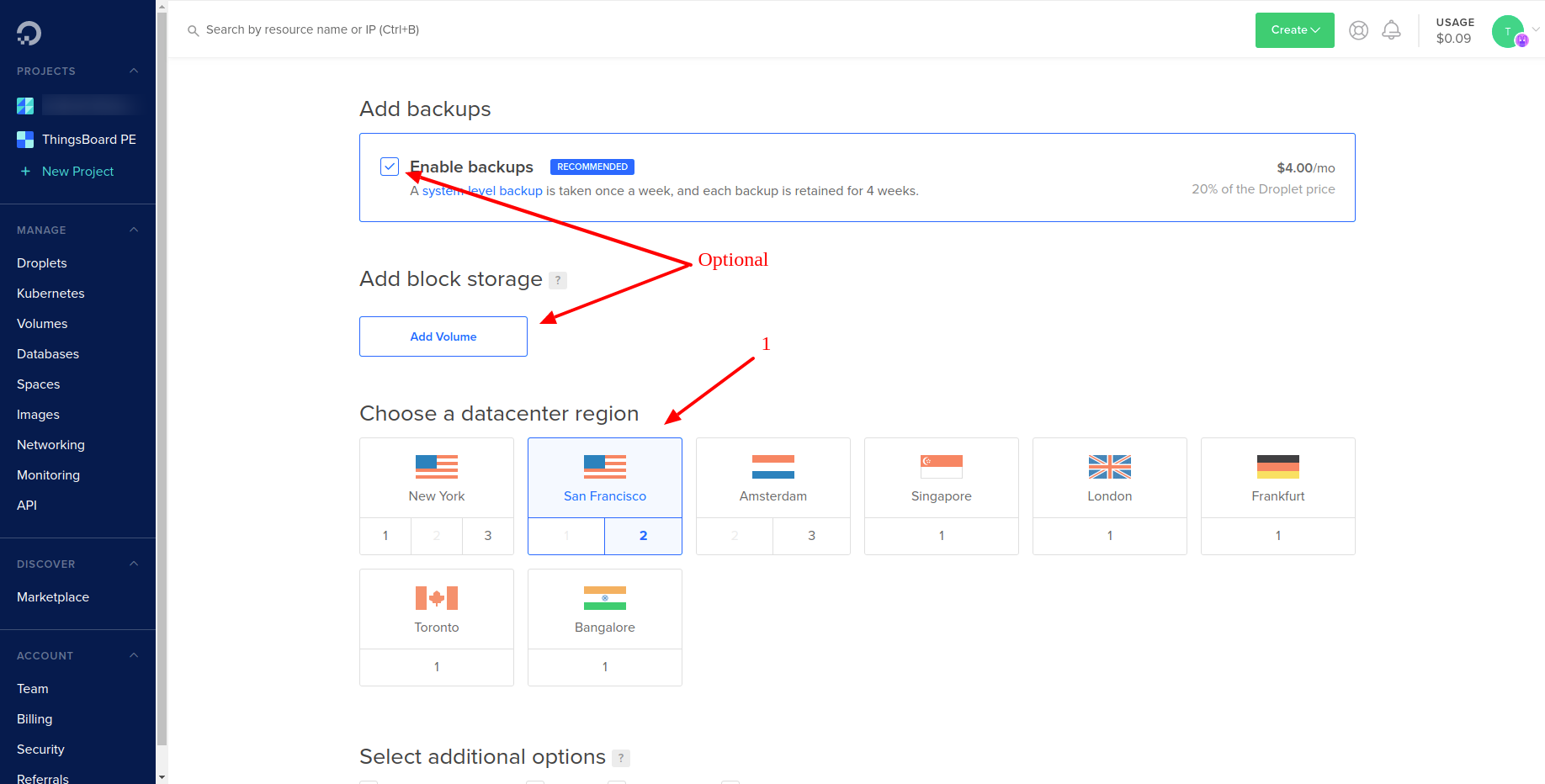
步骤1.4 身份验证
- 使用现有的或创建将用于连接到您的实例的新SSH密钥。确保您有权访问所选的SSH密钥。我们将在本指南的后面部分使用此密钥连接到该实例。
- 输入主机名
- 添加”thingsboard”标签进行标注
- 点击”Create Droplet”按钮。
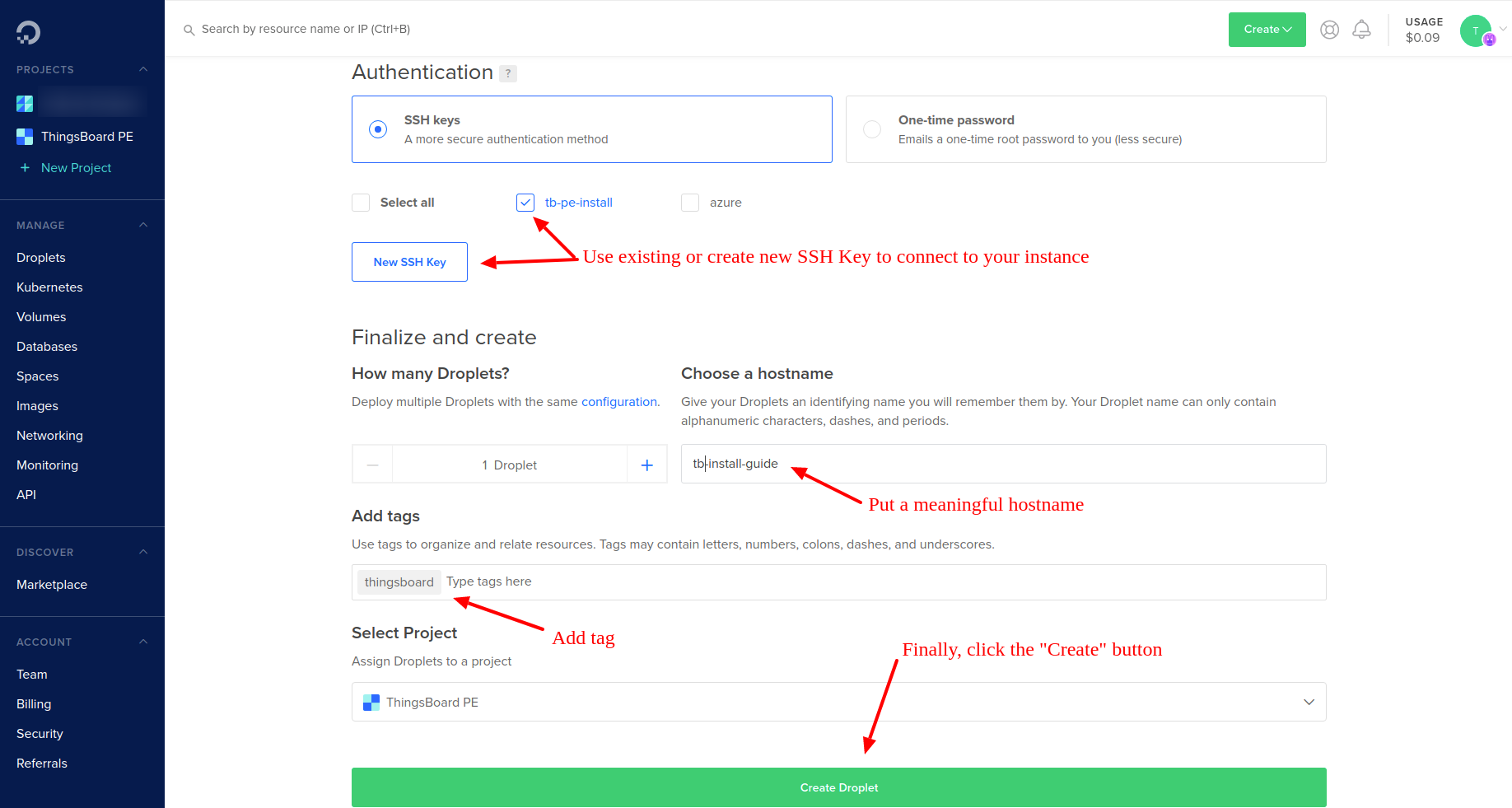
- 创建droplet后将droplet的IP地址复制到安全的地方后面将会用到此信息。
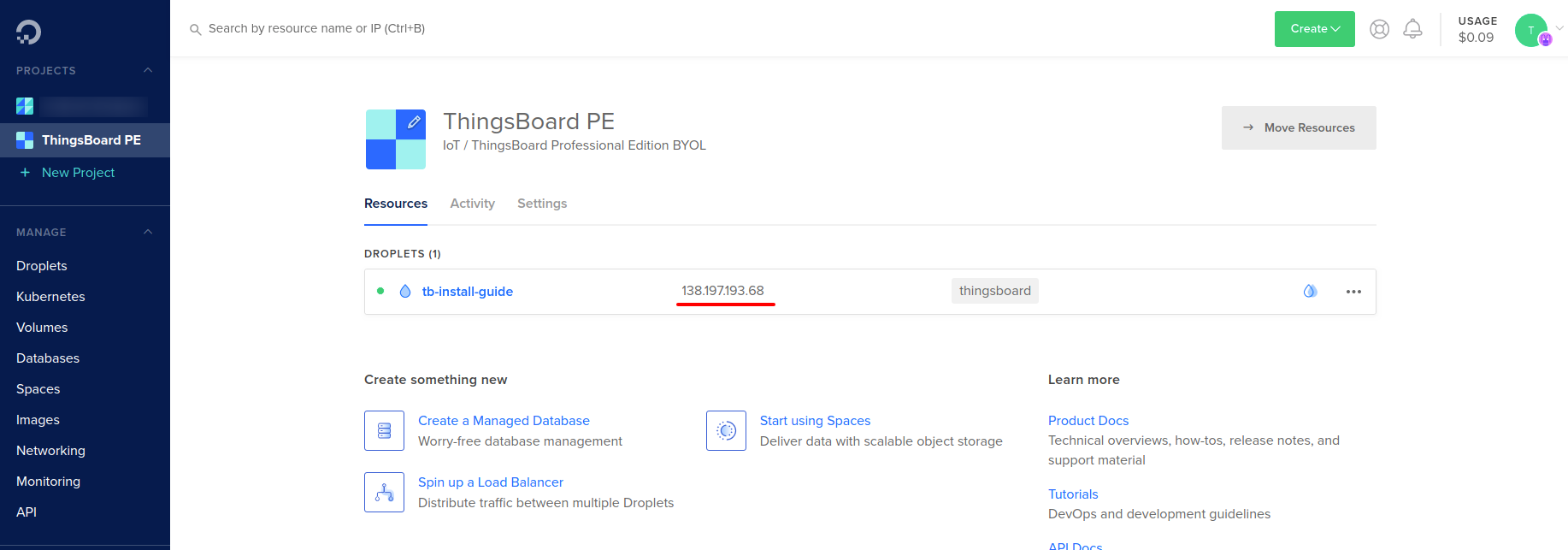
步骤2. 配置防火墙
现在我们需要配置防火墙规则以允许MQTT,CoAP和HTTP通信见下图:
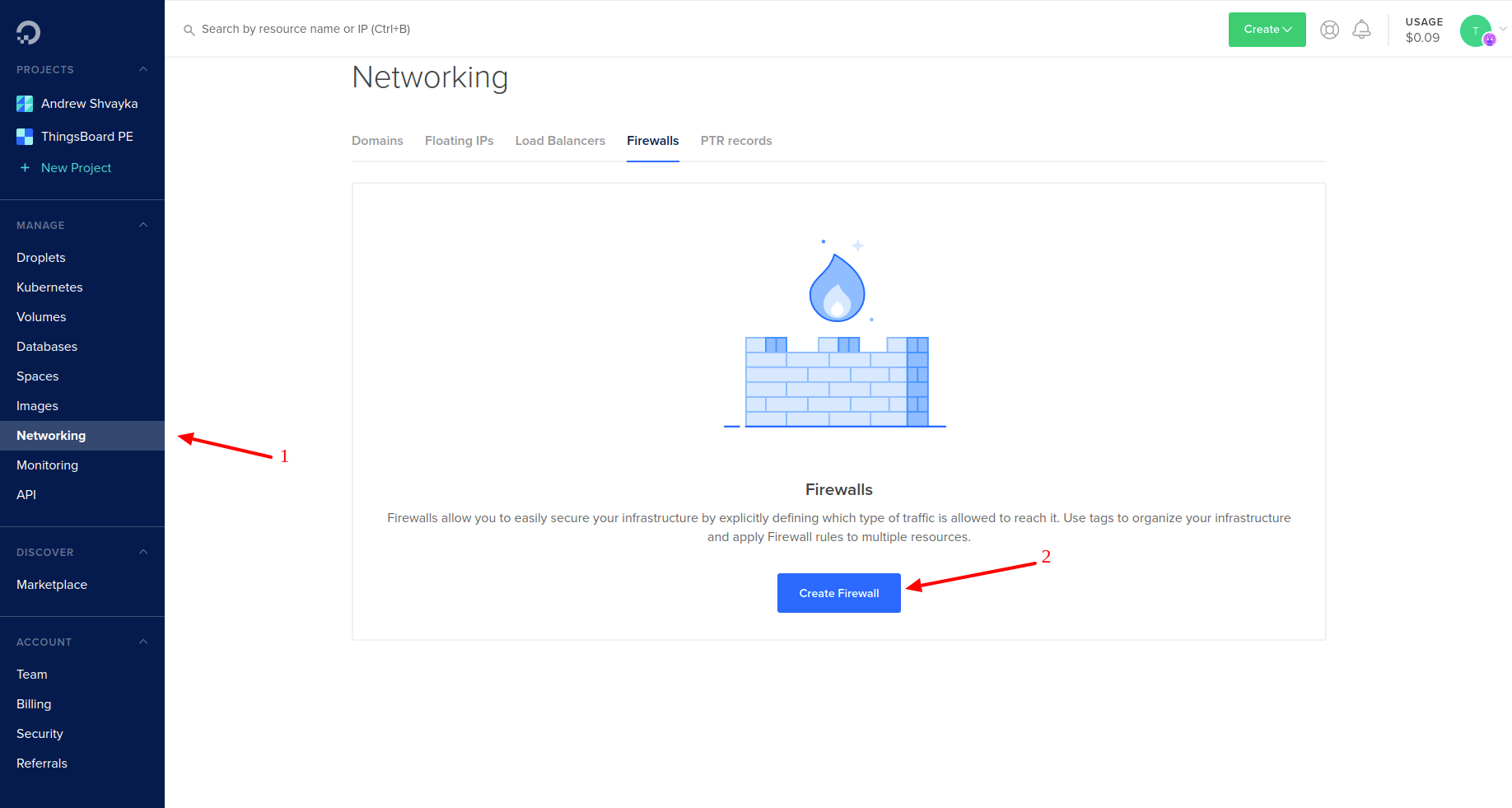
- 为防火墙设置名称;
- 按照以下屏幕上的设置配置HTTP,HTTPS和三个自定义规则。
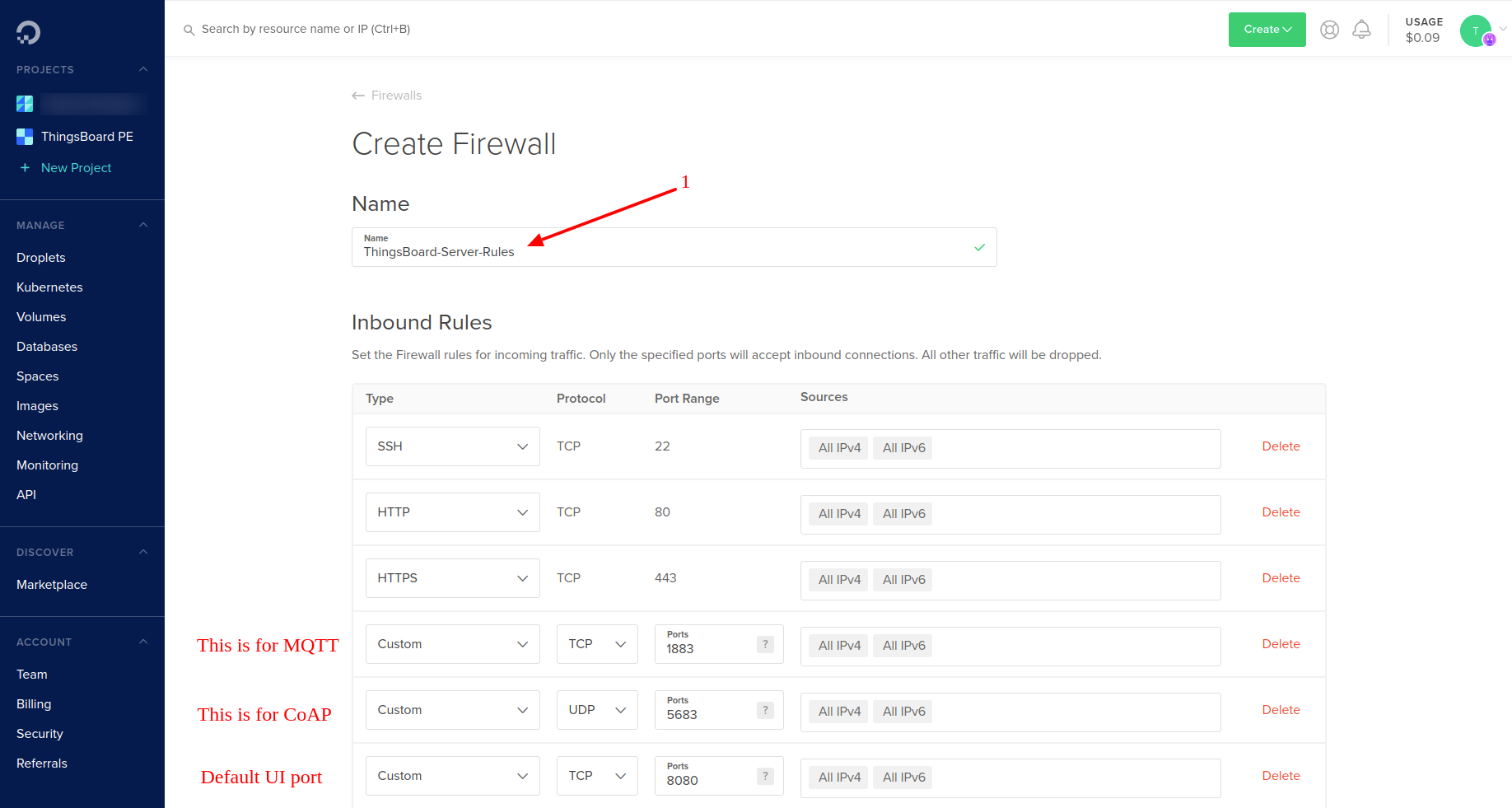
- 保持出站规则不变;
- 选择Droplet或标签来分配此防火墙;
- 最后单击”Create Firewall”按钮。
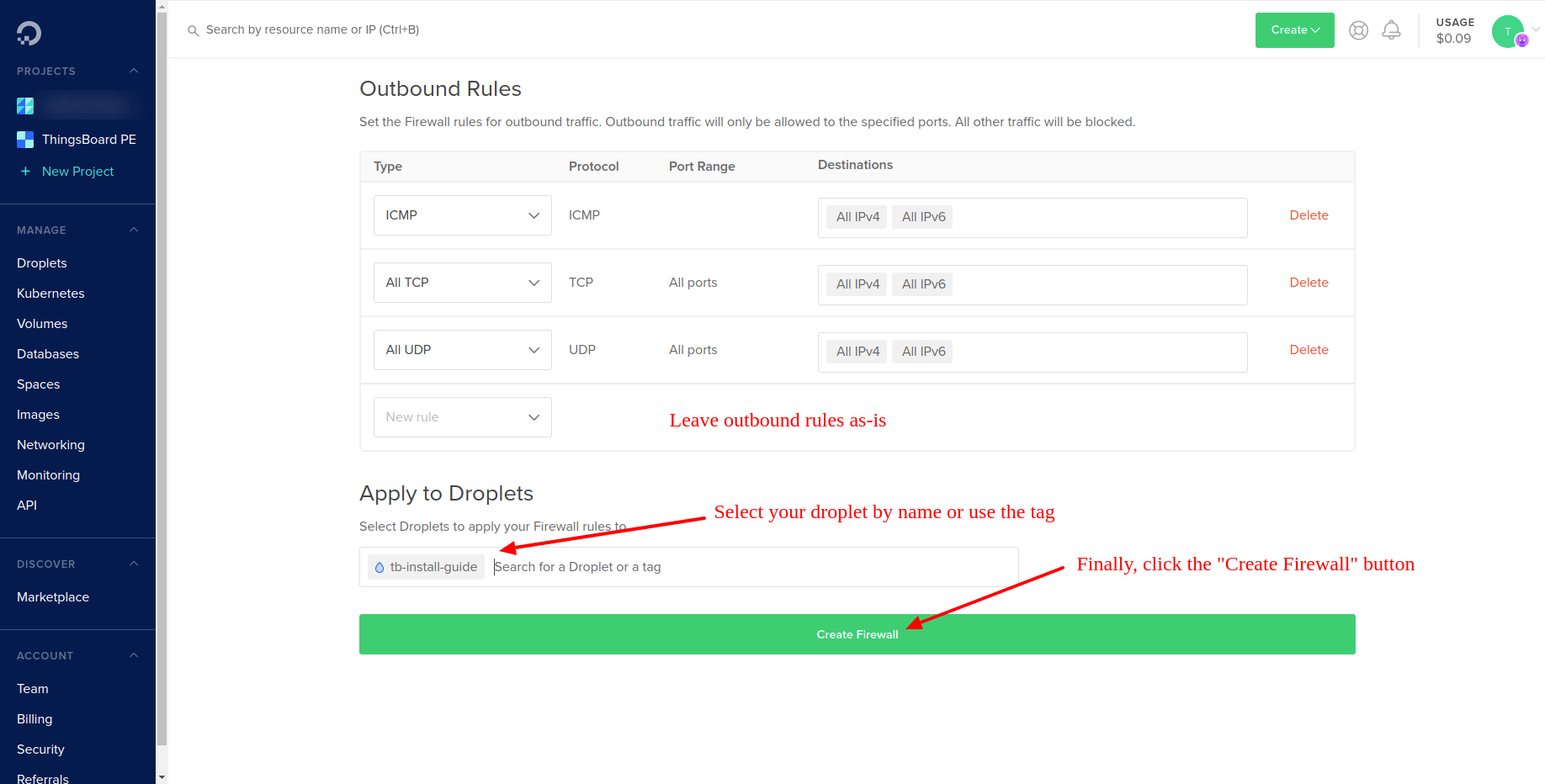
步骤3. 配置SSH
Step 4. Use regular installation instruction for Ubuntu
Please navigate to the ThingsBoard PE installation instruction for Ubuntu and complete the installation steps.
Note: Use your droplet IP address instead of “localhost” to access the instance WEB UI.
Post-installation steps
配置HAProxy启用HTTPS
可能要使用HAProxy配置HTTPS访问。
如果在云端托管ThingsBoard并为实例分配了有效的DNS名称则这样做。
请按照此指南安装HAProxy并使用密钥生成的有效SSL证书。
Troubleshooting
ThingsBoard日志存储在以下目录中:
1
/var/log/thingsboard
执行如下命令检查后面是否有错误:
1
cat /var/log/thingsboard/thingsboard.log | grep ERROR
Next steps
-
入门指南 - 快速学习ThingsBoard相关功能。
-
连接设备 - 学习如何根据你的连接方式或解决方案连接设备。
-
可 视 化 - 学习如何配置复杂的ThingsBoard仪表板说明。
-
数据处理 - 学习如何使用ThingsBoard规则引擎。
-
数据分析 - 学习如何使用规则引擎执行基本的分析任务。
-
硬件样品 - 学习如何将各种硬件平台连接到ThingsBoard。
-
高级功能 - 学习高级ThingsBoard功能。
-
开发指南 - 学习ThingsBoard中的贡献和开发。

