New billing provider
The ThingsBoard License Server is a proprietary billing solution that allows ThingsBoard Professional Edition (TB PE) customers to easily purchase license keys online. The online payment processing is secured by Stripe, which allows both credit/debit cards and wire transfer. ThingsBoard Inc. has no access to your card data. Now you can easily pay for the subscription or purchase a perperual license online, without manual paperwork.
Notice: payments are non-refundable. Although if you decide to terminate (Cancel) the subscription before the end time, remain amount of units will be reserved upon your account. In the Billing section you will see the Account credit notice next to Payment method and Billing information. These credits will be deducted from the total sum of your next purchasing.
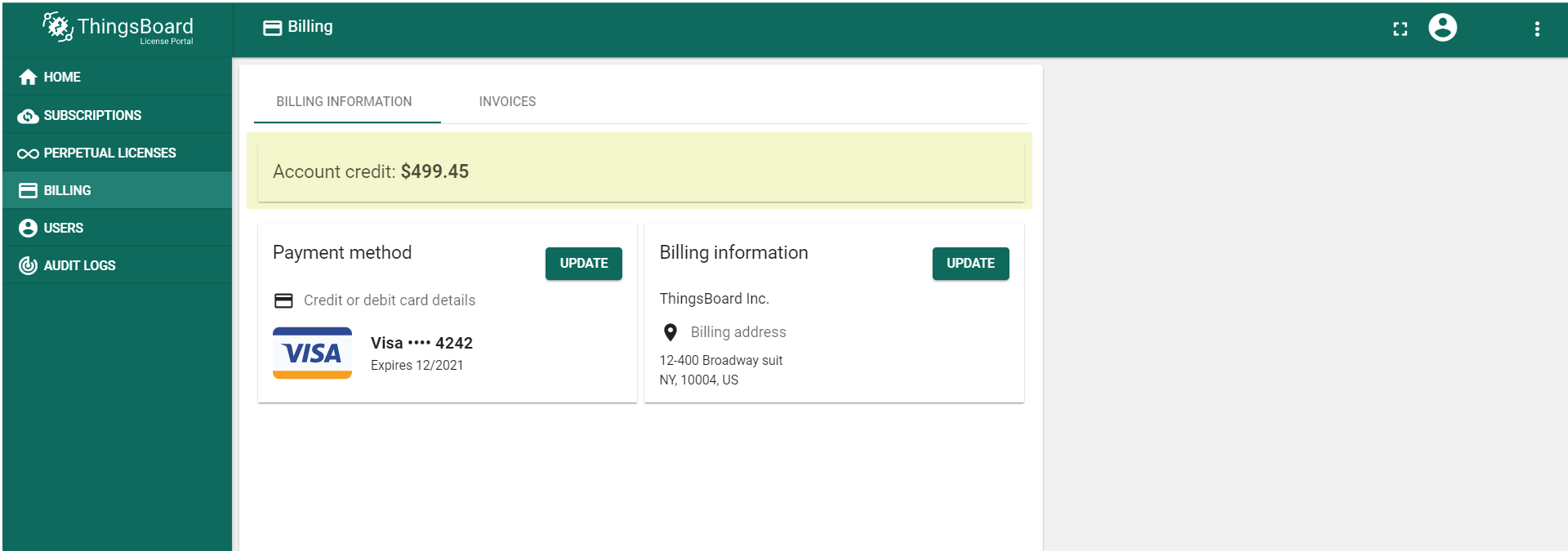
All invoices are automatically generated and available for download in the License portal in a PDF-format.
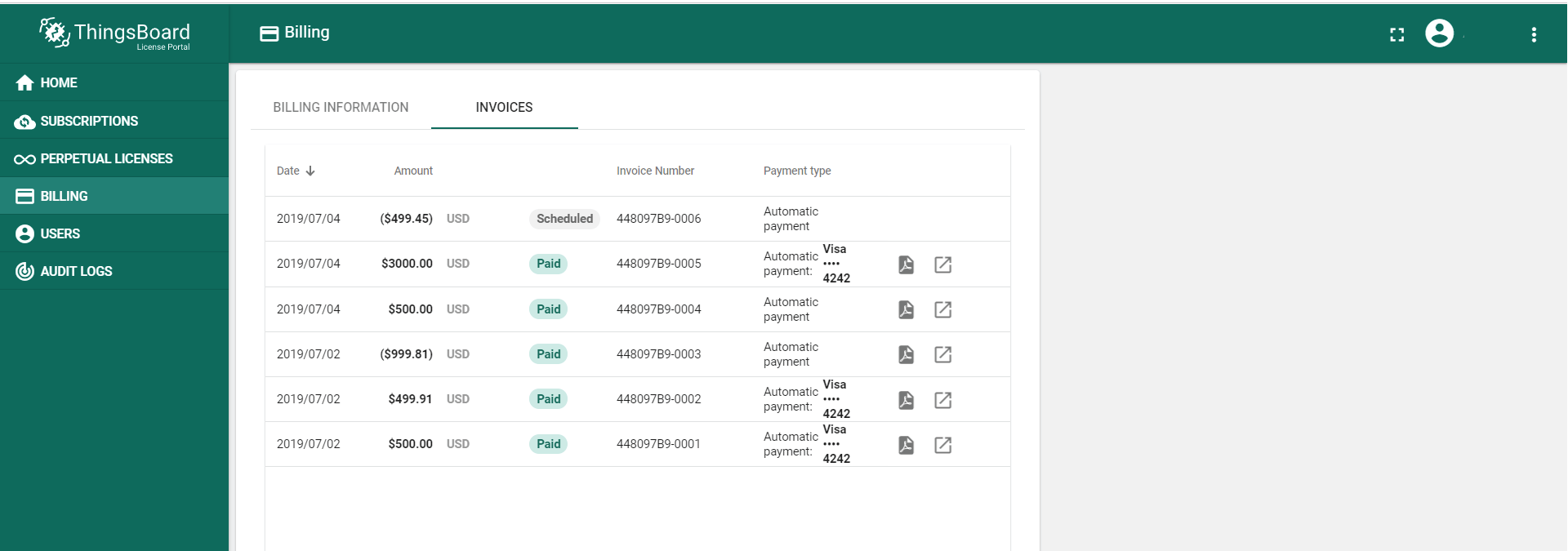
Payment method
ThingsBoard Inc. wants the customer get most of the product and the way to get it was as comfortable as possible. Launching of License portal allowed to use credit/debit cards for online payments. But we continue diversifying payment methods and this section will constantly extend.
In order to pay with the card the Owner name, Country, Card number and Expiry date should be populated either after registration on License portal or during first purchasing. Stripe provides charging silently (no need to confirm).
In order to proceed with wire transfer you should create the Subscription or a Perpetual license without adding card details. In that case the license will be inactive until the invoice is payed.
Couponing. License Server allows administrator to provision coupons (promo codes). This coupons may be used by partners, distributors and for marketing campaigns. They provide occasional discounts either for Pay-as-you-go or Perpetual licenses.
Billing information
Billing information is used by Stripe to generate the invoice. You may easily update this info.
User Guide
-
Launching TB PE using pay-as-you-go subscription
-
Launching TB PE using perpetual license
-
Migrating from AWS IoT Marketplace
-
Upgrading your TB PE subscription
-
Moving ThingsBoard to another hardware instance

