
Synchronization architecture
ThingsBoard Edge and ThingsBoard CE/PE cloud are communicating over gRPC protocol.
Messages serialized using Protocol Buffers (ProtoBuf).
All messages that are pushed from ThingsBoard Edge to ThingsBoard CE/PE cloud are going to be stored in the local PostgreSQL table (cloud_event table) prior sending. In this way ThingsBoard Edge is able to operate without connectivity to the cloud. Once the connection established ThingsBoard Edge will push all messages in the local cloud_event table to the cloud and mark ones that are successfully transferred to the cloud.
All messages that are pushed from ThingsBoard CE/PE cloud to ThingsBoard Edge are going to be stored in the cloud PostgreSQL table (edge_event table) prior sending. Once the connection established ThingsBoard CE/PE cloud will push all messages in the cloud edge_event table to the edge and mark ones that are successfully transferred to the edge.
User is able to see list of transferred messages from the cloud to edge using Downlinks tab of Edge entity.
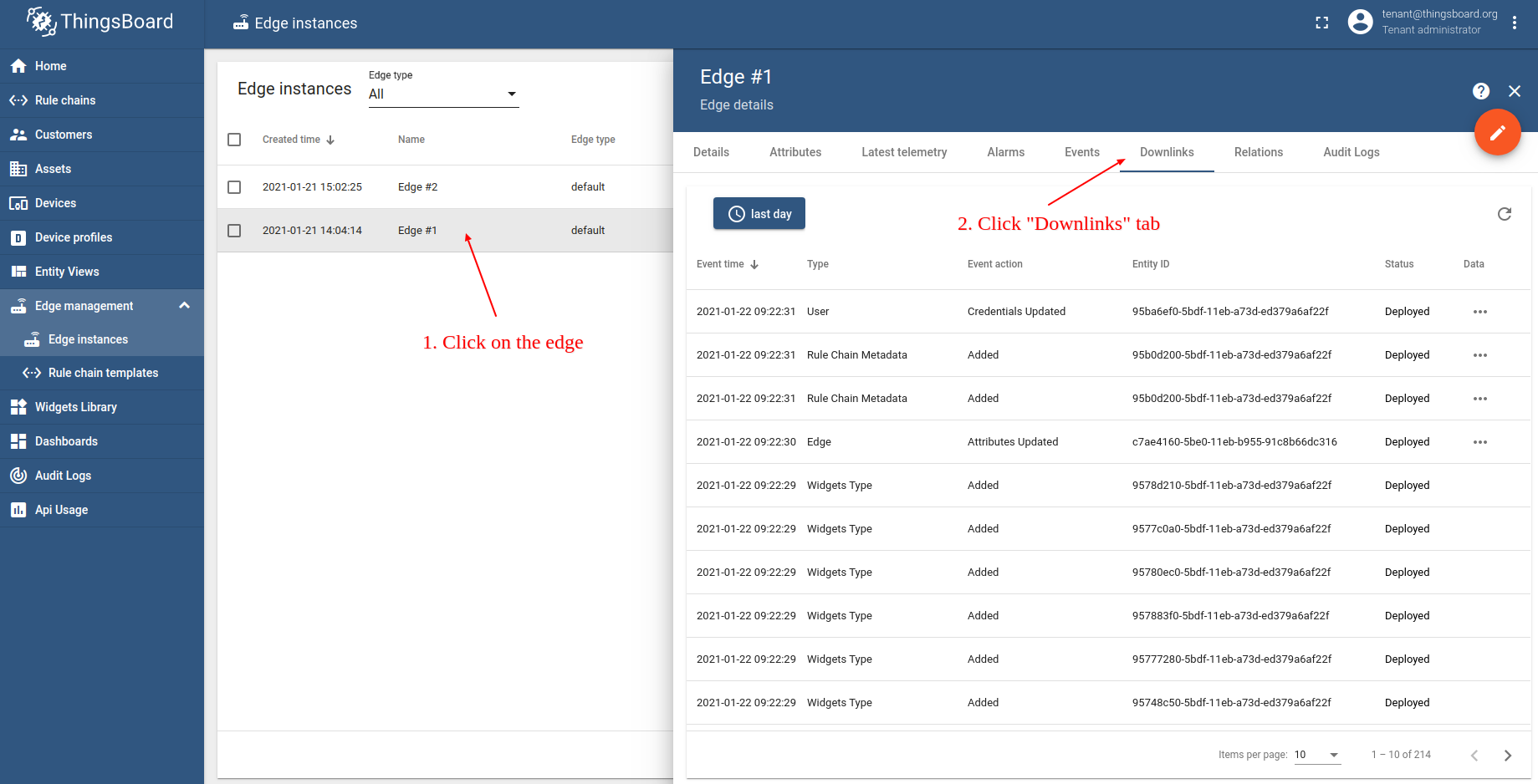
Force synchronization procedure
In case of network outage, or some other communication problem ThingsBoard Edge could become out of sync from the cloud. User is able to force synchronization process by clicking on the Sync Edge button:
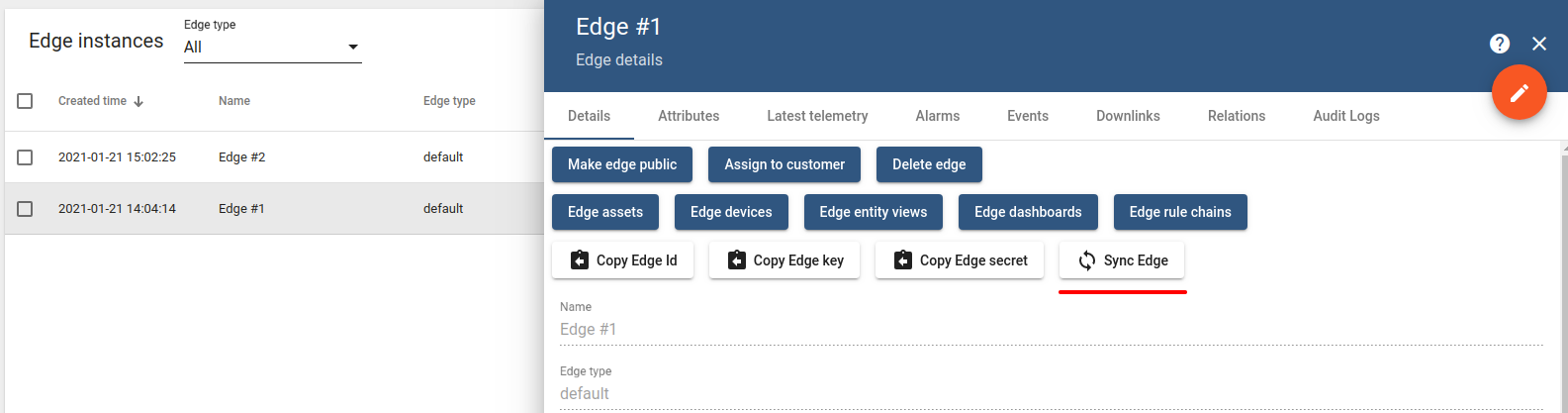
Device management on edge
Device entity could be created directly on the edge and pushed to the cloud in case connection established.
In case Edge connected to ThingsBoard CE any tenant administrator user is able to create device entities on the edge.
In case Edge connected to ThingsBoard PE any user that has DEVICE write operation is able to create device entities on the edge.
Once device created on the edge this device is going to be pushed for the creation on the cloud.
If Edge connected to ThingsBoard CE a newly created device will be ‘assigned’ to the edge automatically.
If Edge connected to ThingsBoard PE a newly created device:
- will be created on the cloud
- new device entity group will be created, with specific name template: [Edge] ${NAME_OF_EDGE} All.
- a newly created device will be added to group above
- group above will be ‘assigned’ to the edge automatically.
Entities management on cloud
At the moment ThingsBoard Edge is not able to create any entity locally, except Device entity. To be able to use other entities on the edge, User must ‘assign’ these entities to the edge prior usage.
User can ‘assign’ specific entities to the edge using Edge entity card.
Once you’ll assign any entity to specific edge this entity will be pushed to the edge event queue. If connection between edge and cloud is active then assigned entity will be created on the edge instantly. If at the moment edge not connected to the cloud then entity will be created once connection established.
Next Steps
-
Getting started guide - Provide quick overview of main ThingsBoard Edge features. Designed to be completed in 15-30 minutes:
-
Installation guides - Learn how to setup ThingsBoard Edge on various available operating systems and connect to ThingsBoard CE server.
-
Edge Rule Engine:
-
Overview - Learn about ThingsBoard Edge Rule Engine.
-
Rule Chain Templates - Learn how to use ThingsBoard Edge Rule Chain Templates.
-
Provision Rule Chains from cloud to edge - Learn how to provision edge rule chains from cloud to edge.
-
Push data from edge to cloud and vice versa - Learn how to push data from edge to cloud and vice versa.
-
- Security:
- gRPC over SSL/TLS - Learn how to configure gRPC over SSL/TLS for communication between edge and cloud.
-
Features:
-
Edge Status - Learn about Edge Status page on ThingsBoard Edge.
-
Cloud Events - Learn about Cloud Events page on ThingsBoard Edge.
-
-
Use cases:
-
Manage alarms and RPC requests on edge devices - This guide will show how to generate local alarms on the edge and send RPC requests to devices connected to edge:
-
Data filtering and traffic reduce - This guide will show how to send to cloud from edge only filterd amount of device data:
-
- Roadmap - ThingsBoard Edge roadmap.

